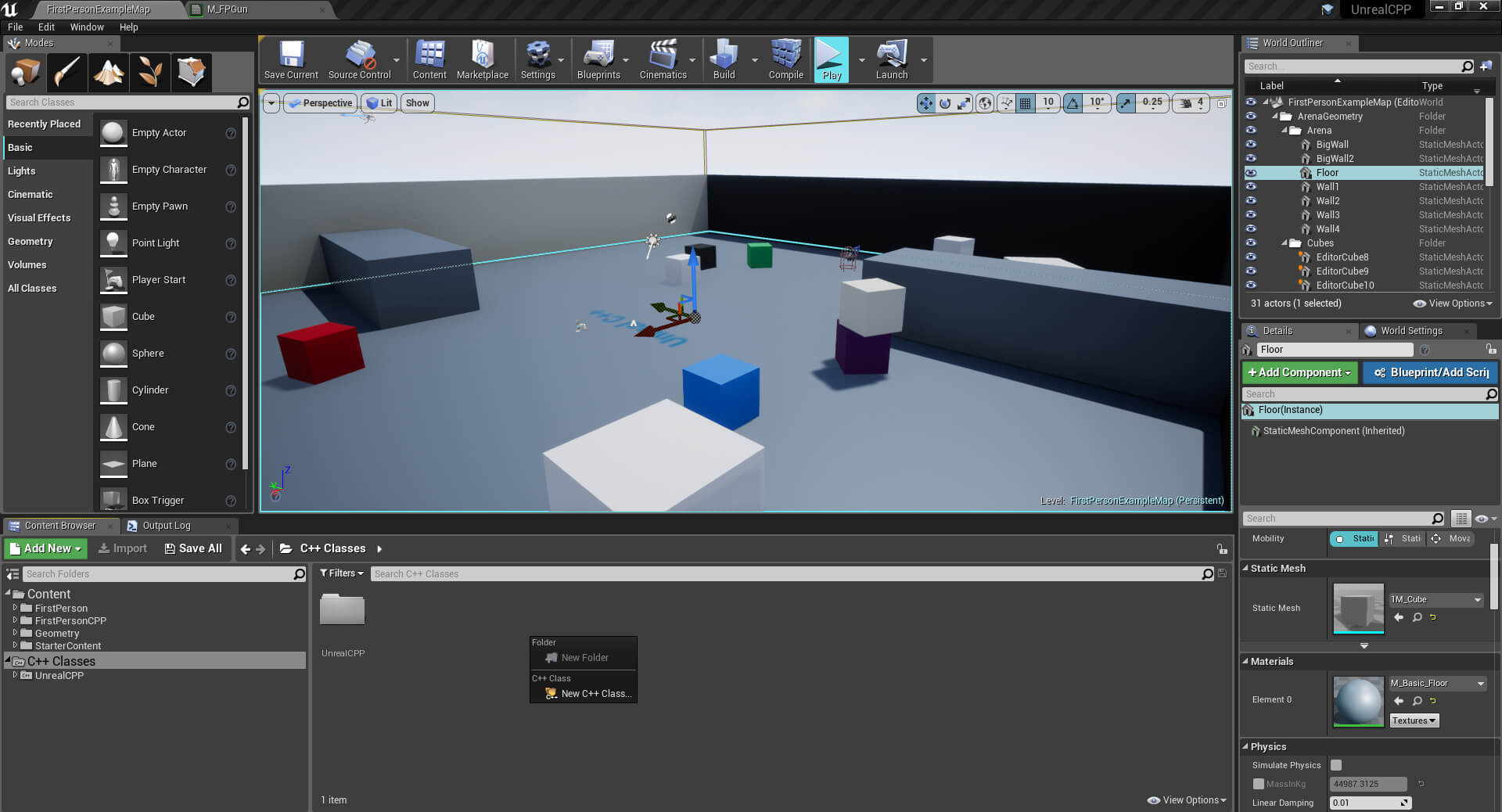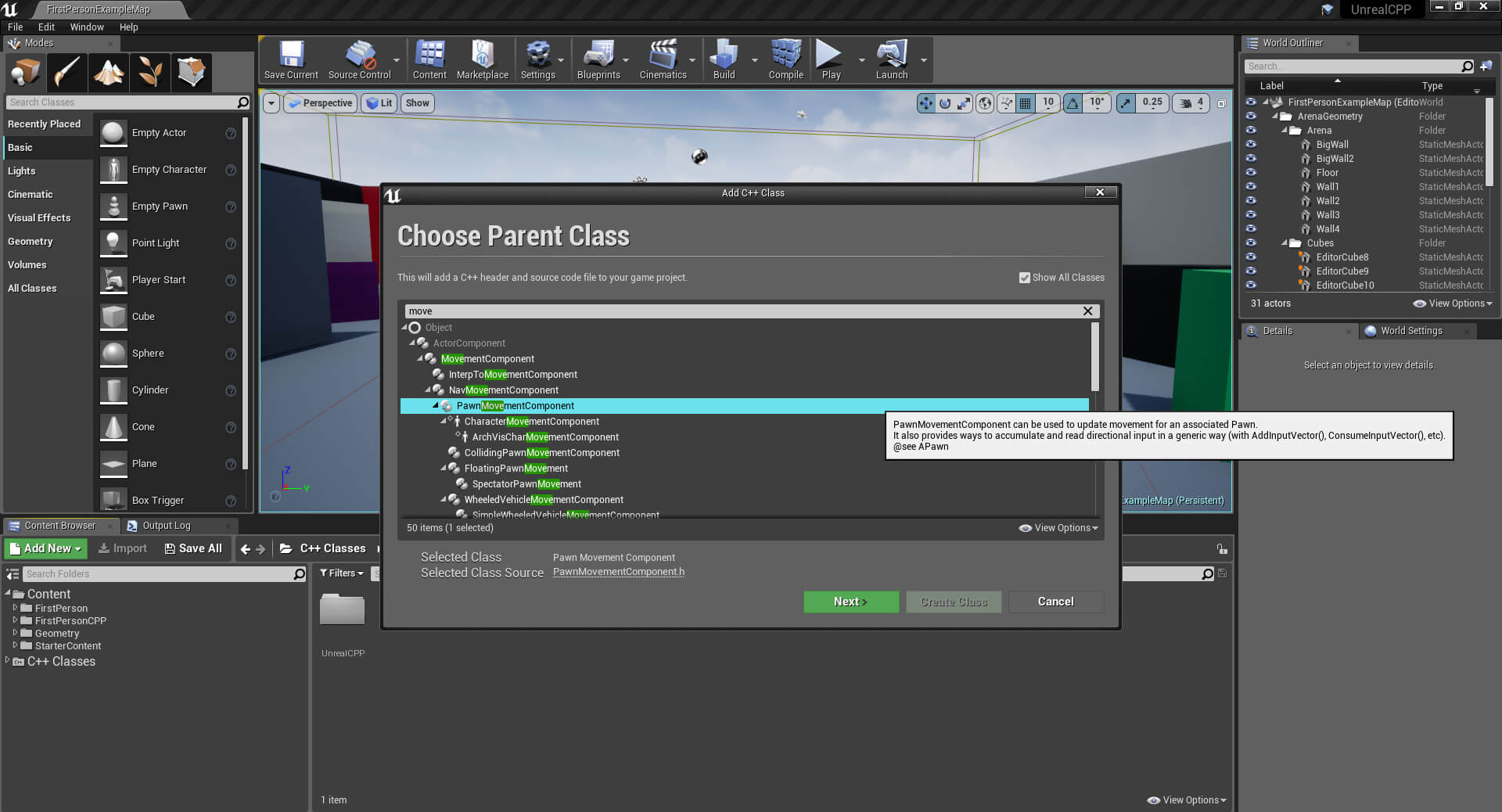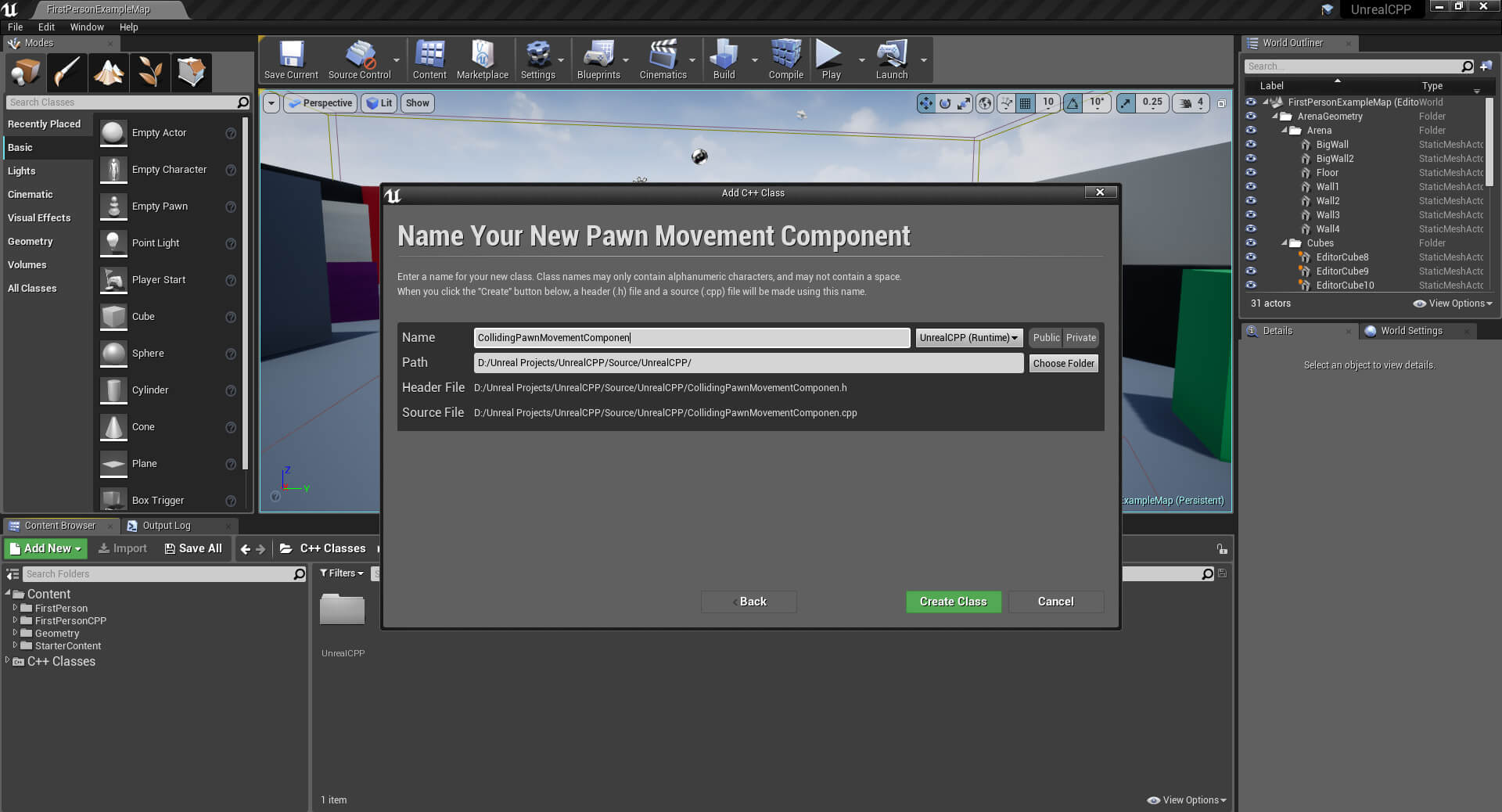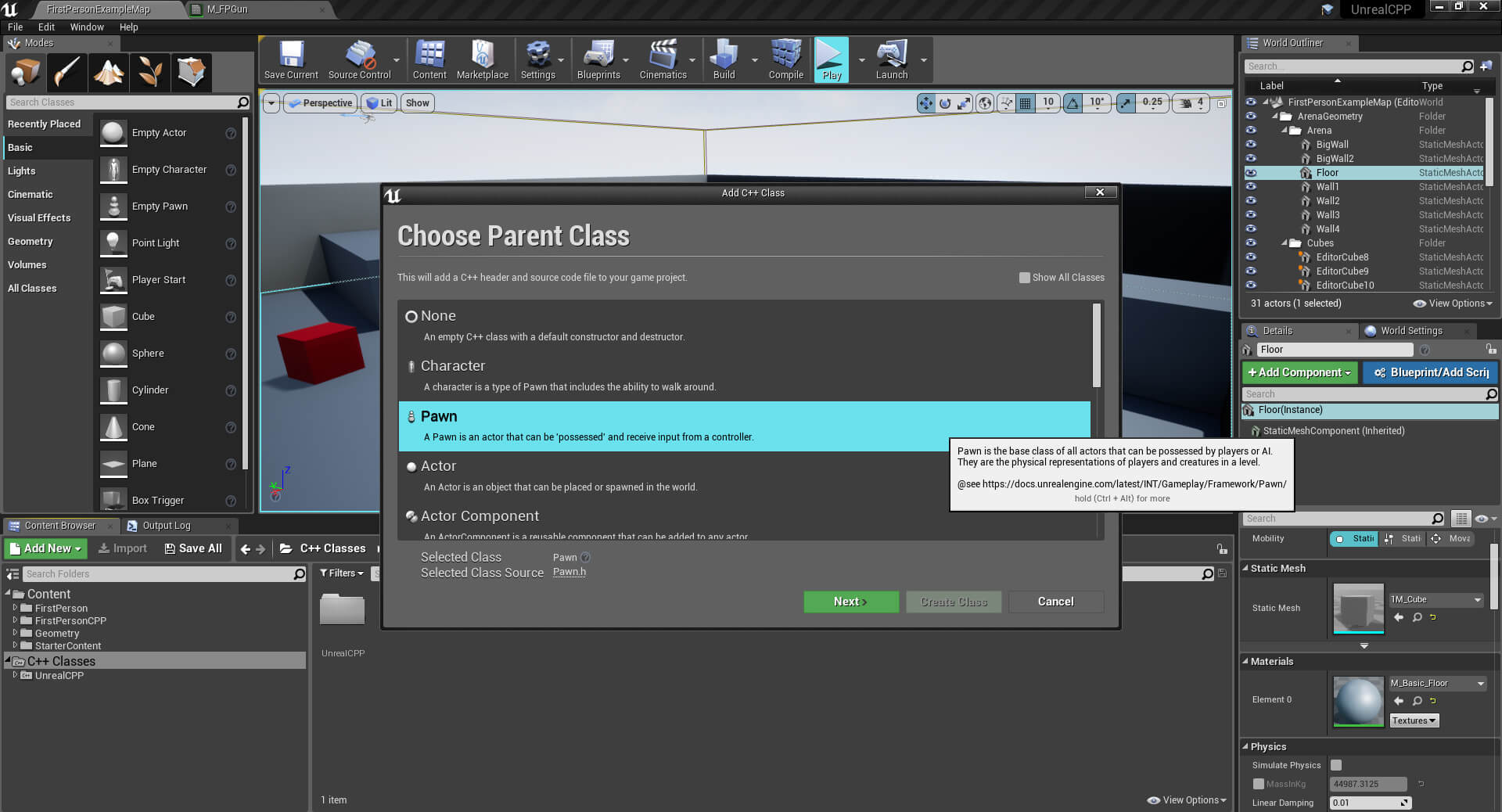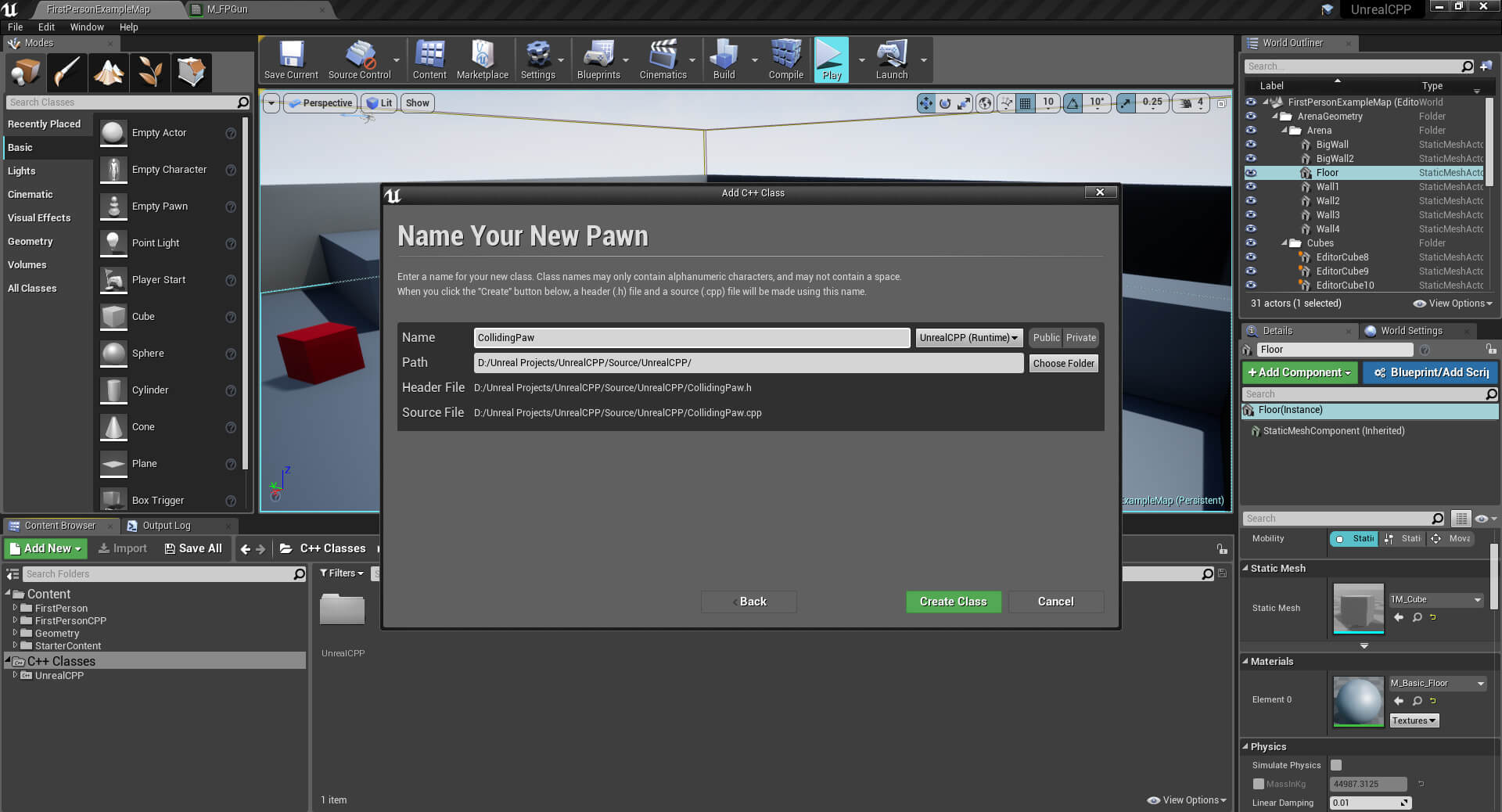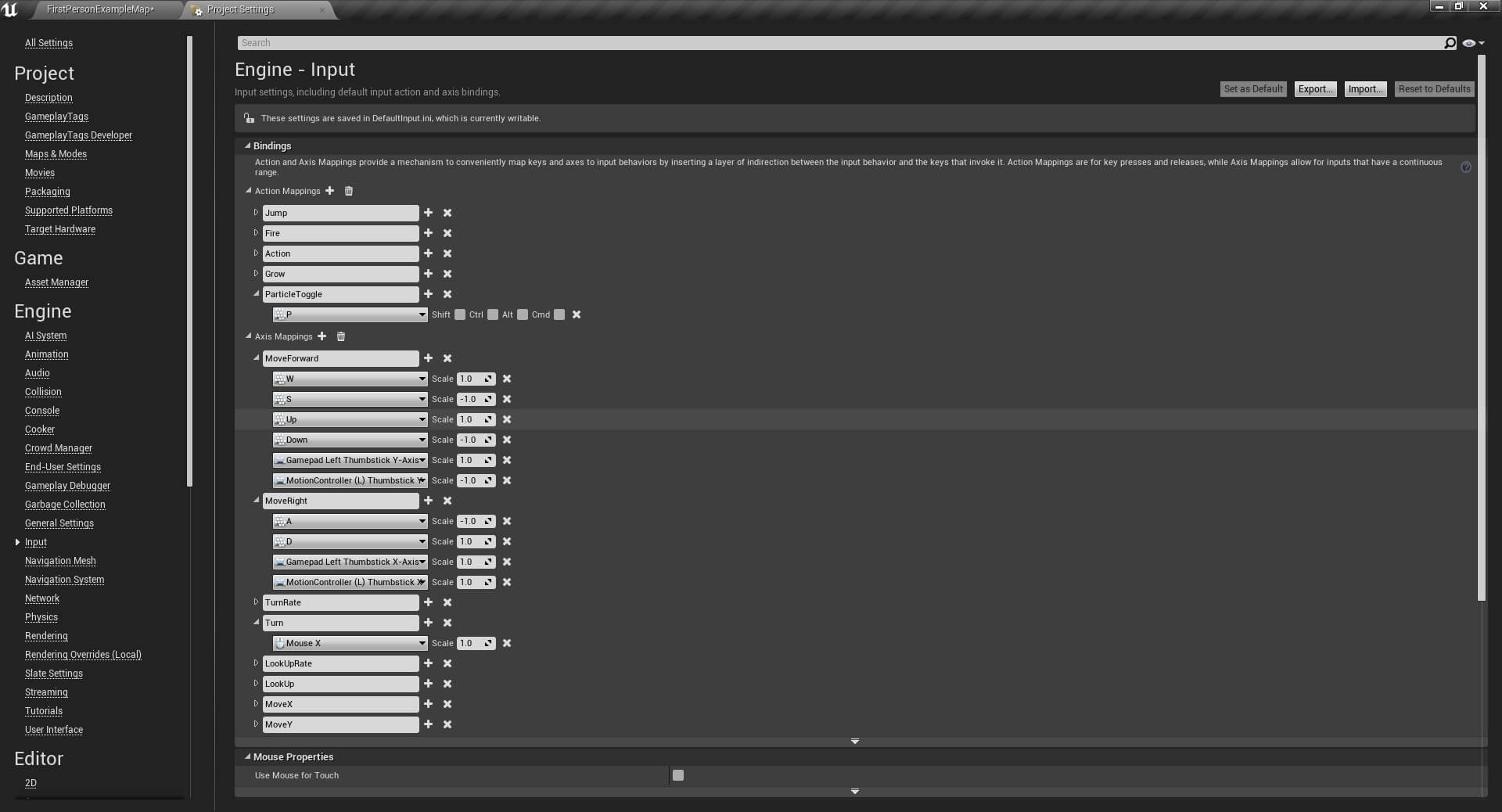Colliding Pawn UE4 Tutorial
Github Link: https://github.com/Harrison1/unrealcpp/tree/master/CollidingPawn
For this tutorial we are using the standard first person C++ template with starter content.
This is a tutorial going over how to do the Components and Collision tutorial provided in the UE4 documentation. You can find the tutorial link here
Create a new C++ class that inherits from the parent class of UPawnMovementComponent and call it CollidingPawnMovementComponent. We will use this component in the pawn we create later.
new cpp movement comp class
new pawn movement comp
save new movement comp
The header file should like the code below.
CollidingPawnMovementComponent.h
#pragma once
#include "CoreMinimal.h"
#include "GameFramework/PawnMovementComponent.h"
#include "CollidingPawnMovementComponent.generated.h"
UCLASS()
class UNREALCPP_API UCollidingPawnMovementComponent : public UPawnMovementComponent
{
GENERATED_BODY()
public:
virtual void TickComponent(float DeltaTime, enum ELevelTick TickType, FActorComponentTickFunction *ThisTickFunction) override;
};In the .cpp file are going to put all the logic inside the Tick function to check if we hit anything. First, make sure that it is still valid to move. Add the below if statement to the Tick function.
valid to move
void UCollidingPawnMovementComponent::TickComponent(float DeltaTime, enum ELevelTick TickType, FActorComponentTickFunction *ThisTickFunction)
{
Super::TickComponent(DeltaTime, TickType, ThisTickFunction);
// Make sure that everything is still valid, and that we are allowed to move.
if (!PawnOwner || !UpdatedComponent || ShouldSkipUpdate(DeltaTime))
{
return;
}
};Next, we want to get the vector produced by our pawn. We create our Pawn actor later, but the pawn will generate a location vector every frame. First we will want to get the frame's vector by using the ConsumeInputVector function. Clamp the the vector 1.0f and then multiply it by DeltaTime and 150.f. This ensures the pawn moves smoothly across the world at a maximum rate of 150 units per second. We then check if movement is close to zero, if true, we move our pawn unless it is hitting a blocking component. Below is Epic's explanation of the component code, they can explain it much better than I can.
Epics explanation of the component Tick code.
This code will move our Pawn smoothly around the world, sliding off of surfaces where appropriate. There is no gravity applied to our Pawn, and its maximum speed is hard-coded to 150 Unreal Units per second.
This TickComponent function makes use of a few of the powerful features offered by the UPawnMovementComponent class.
ConsumeInputVector reports and clears the value of a built-in variable that we will use to store our movement inputs.
SafeMoveUpdatedComponent uses Unreal Engine physics to move our Pawn Movement Component while respecting solid barriers.
SlideAlongSurface handles the calculations and physics involved with sliding smoothly along collision surfaces like walls and ramps when a move results in a collision, rather than simply stopping in place and sticking to the wall or ramp.
There are more features included in Pawn Movement Components that are worthy of examination, but they are not needed for the scope of this tutorial. Looking at other classes, such as Floating Pawn Movement, Spectator Pawn Movement, or Character Movement Component, could provide additional usage examples and ideas.
you can visit the tutorial page here where Epic goes into depth about the colliding component
Below is the final CollidingPawnMovementComponent.cpp file.
CollidingPawnMovementComponent.cpp
void UCollidingPawnMovementComponent::TickComponent(float DeltaTime, enum ELevelTick TickType, FActorComponentTickFunction *ThisTickFunction)
{
Super::TickComponent(DeltaTime, TickType, ThisTickFunction);
// Make sure that everything is still valid, and that we are allowed to move.
if (!PawnOwner || !UpdatedComponent || ShouldSkipUpdate(DeltaTime))
{
return;
}
// Get (and then clear) the movement vector that we set in ACollidingPawn::Tick
FVector DesiredMovementThisFrame = ConsumeInputVector().GetClampedToMaxSize(1.0f) * DeltaTime * 150.0f;
if (!DesiredMovementThisFrame.IsNearlyZero())
{
FHitResult Hit;
SafeMoveUpdatedComponent(DesiredMovementThisFrame, UpdatedComponent->GetComponentRotation(), true, Hit);
// If we bumped into something, try to slide along it
if (Hit.IsValidBlockingHit())
{
SlideAlongSurface(DesiredMovementThisFrame, 1.f - Hit.Time, Hit.Normal, Hit);
}
}
};
Now, moving on, Create a new C++ class that inherits from the parent Pawn class and call it CollidingPawn.
new cpp class
new pawn
save it
In the header file we want to declare the variable we going to be using in the .cpp file. We will declare our movement functions along with our particle system and newly created UCollidingPawnMovementComponent.
add to the header file
public:
...
UParticleSystemComponent* OurParticleSystem;
class UCollidingPawnMovementComponent* OurMovementComponent;
virtual UPawnMovementComponent* GetMovementComponent() const override;
void MoveForward(float AxisValue);
void MoveRight(float AxisValue);
void Turn(float AxisValue);
void ParticleToggle();
};We will trigger the particle on a key press. We will setup the input options later in the post. Below is the final CollidingPawn.h file.
CollidingPawn.h
#pragma once
#include "CoreMinimal.h"
#include "GameFramework/Pawn.h"
#include "CollidingPawn.generated.h"
UCLASS()
class UNREALCPP_API ACollidingPawn : public APawn
{
GENERATED_BODY()
public:
// Sets default values for this pawn's properties
ACollidingPawn();
protected:
// Called when the game starts or when spawned
virtual void BeginPlay() override;
public:
// Called every frame
virtual void Tick( float DeltaSeconds ) override;
// Called to bind functionality to input
virtual void SetupPlayerInputComponent(class UInputComponent* InputComponent) override;
UParticleSystemComponent* OurParticleSystem;
class UCollidingPawnMovementComponent* OurMovementComponent;
virtual UPawnMovementComponent* GetMovementComponent() const override;
void MoveForward(float AxisValue);
void MoveRight(float AxisValue);
void Turn(float AxisValue);
void ParticleToggle();
};In the .cpp file, first we want to make sure we #include all the necessary scripts that are going to be used throughout our code. Below you will see the components and the helper scripts that we add to the top our .cpp file below pawn named header file.
#include "CollidingPawn.h"
// include these in your file
#include "Camera/CameraComponent.h"
#include "CollidingPawnMovementComponent.h"
#include "Components/InputComponent.h"
#include "Components/StaticMeshComponent.h"
#include "Components/SphereComponent.h"
#include "ConstructorHelpers.h"
#include "GameFramework/SpringArmComponent.h"
#include "Particles/ParticleSystemComponent.h"
In our pawn's init function we will set up our pawn will all the necessary components. First, add a USphereComponent as the RootComponent.
add USphereComponent
ACollidingPawn::ACollidingPawn()
{
...
// Our root component will be a sphere that reacts to physics
USphereComponent* SphereComponent = CreateDefaultSubobject<USphereComponent>(TEXT("RootComponent"));
RootComponent = SphereComponent;
SphereComponent->InitSphereRadius(40.0f);
SphereComponent->SetCollisionProfileName(TEXT("Pawn"));
}Next, we'll add a sphere mesh to represent and visualize our pawn. In the code we are using the ConstructorHelper to find the sphere mesh by providing it a path.
add visual sphere
ACollidingPawn::ACollidingPawn()
{
...
// Create and position a mesh component so we can see where our sphere is
UStaticMeshComponent* SphereVisual = CreateDefaultSubobject<UStaticMeshComponent>(TEXT("VisualRepresentation"));
SphereVisual->SetupAttachment(RootComponent);
static ConstructorHelpers::FObjectFinder<UStaticMesh> SphereVisualAsset(TEXT("/Game/StarterContent/Shapes/Shape_Sphere.Shape_Sphere"));
if (SphereVisualAsset.Succeeded())
{
SphereVisual->SetStaticMesh(SphereVisualAsset.Object);
SphereVisual->SetRelativeLocation(FVector(0.0f, 0.0f, -40.0f));
SphereVisual->SetWorldScale3D(FVector(0.8f));
}
}Next, we add the particle system to our pawn. By default, we are going to set its bAutoActivate to false so it doesn't start the flames when we start playing. We will control it with a key press. Also, notice that we are attaching this particle system to the SphereVisual mesh and not the RootComponent.
add particle system
ACollidingPawn::ACollidingPawn()
{
...
// Create a particle system that we can activate or deactivate
OurParticleSystem = CreateDefaultSubobject<UParticleSystemComponent>(TEXT("MovementParticles"));
OurParticleSystem->SetupAttachment(SphereVisual);
OurParticleSystem->bAutoActivate = false;
OurParticleSystem->SetRelativeLocation(FVector(-20.0f, 0.0f, 20.0f));
static ConstructorHelpers::FObjectFinder<UParticleSystem> ParticleAsset(TEXT("/Game/StarterContent/Particles/P_Fire.P_Fire"));
if (ParticleAsset.Succeeded())
{
OurParticleSystem->SetTemplate(ParticleAsset.Object);
}
}Next, add a USpringArmComponent for camera motion control and attach it to the RootComponent
add USpringArmComponent
ACollidingPawn::ACollidingPawn()
{
...
// Use a spring arm to give the camera smooth, natural-feeling motion.
USpringArmComponent* SpringArm = CreateDefaultSubobject<USpringArmComponent>(TEXT("CameraAttachmentArm"));
SpringArm->SetupAttachment(RootComponent);
SpringArm->RelativeRotation = FRotator(-45.f, 0.f, 0.f);
SpringArm->TargetArmLength = 400.0f;
SpringArm->bEnableCameraLag = true;
SpringArm->CameraLagSpeed = 3.0f;
}Next, We'll create a UCameraComponent and attach it to our SpringArm
create and attach camera
ACollidingPawn::ACollidingPawn()
{
...
// Create a camera and attach to our spring arm
UCameraComponent* Camera = CreateDefaultSubobject<UCameraComponent>(TEXT("ActualCamera"));
Camera->SetupAttachment(SpringArm, USpringArmComponent::SocketName);
}Next, allow this pawn to immediately posses take control of the player.
posses the player
ACollidingPawn::ACollidingPawn()
{
...
// Take control of the default player
AutoPossessPlayer = EAutoReceiveInput::Player0;
}Next, add our UCollidingPawnMovementComponent to our pawn.
add UCollidingPawnMovementComponent
ACollidingPawn::ACollidingPawn()
{
...
// Create an instance of our movement component, and tell it to update our root component.
OurMovementComponent = CreateDefaultSubobject<UCollidingPawnMovementComponent>(TEXT("CustomMovementComponent"));
OurMovementComponent->UpdatedComponent = RootComponent;
}Below is the final ACollidingPawn() function.
ACollidingPawn::ACollidingPawn()
// Sets default values
ACollidingPawn::ACollidingPawn()
{
// Set this pawn to call Tick() every frame. You can turn this off to improve performance if you don't need it.
PrimaryActorTick.bCanEverTick = true;
// Our root component will be a sphere that reacts to physics
USphereComponent* SphereComponent = CreateDefaultSubobject<USphereComponent>(TEXT("RootComponent"));
RootComponent = SphereComponent;
SphereComponent->InitSphereRadius(40.0f);
SphereComponent->SetCollisionProfileName(TEXT("Pawn"));
// Create and position a mesh component so we can see where our sphere is
UStaticMeshComponent* SphereVisual = CreateDefaultSubobject<UStaticMeshComponent>(TEXT("VisualRepresentation"));
SphereVisual->SetupAttachment(RootComponent);
static ConstructorHelpers::FObjectFinder<UStaticMesh> SphereVisualAsset(TEXT("/Game/StarterContent/Shapes/Shape_Sphere.Shape_Sphere"));
if (SphereVisualAsset.Succeeded())
{
SphereVisual->SetStaticMesh(SphereVisualAsset.Object);
SphereVisual->SetRelativeLocation(FVector(0.0f, 0.0f, -40.0f));
SphereVisual->SetWorldScale3D(FVector(0.8f));
}
// Create a particle system that we can activate or deactivate
OurParticleSystem = CreateDefaultSubobject<UParticleSystemComponent>(TEXT("MovementParticles"));
OurParticleSystem->SetupAttachment(SphereVisual);
OurParticleSystem->bAutoActivate = false;
OurParticleSystem->SetRelativeLocation(FVector(-20.0f, 0.0f, 20.0f));
static ConstructorHelpers::FObjectFinder<UParticleSystem> ParticleAsset(TEXT("/Game/StarterContent/Particles/P_Fire.P_Fire"));
if (ParticleAsset.Succeeded())
{
OurParticleSystem->SetTemplate(ParticleAsset.Object);
}
// Use a spring arm to give the camera smooth, natural-feeling motion.
USpringArmComponent* SpringArm = CreateDefaultSubobject<USpringArmComponent>(TEXT("CameraAttachmentArm"));
SpringArm->SetupAttachment(RootComponent);
SpringArm->RelativeRotation = FRotator(-45.f, 0.f, 0.f);
SpringArm->TargetArmLength = 400.0f;
SpringArm->bEnableCameraLag = true;
SpringArm->CameraLagSpeed = 3.0f;
// Create a camera and attach to our spring arm
UCameraComponent* Camera = CreateDefaultSubobject<UCameraComponent>(TEXT("ActualCamera"));
Camera->SetupAttachment(SpringArm, USpringArmComponent::SocketName);
// Take control of the default player
AutoPossessPlayer = EAutoReceiveInput::Player0;
// Create an instance of our movement component, and tell it to update our root component.
OurMovementComponent = CreateDefaultSubobject<UCollidingPawnMovementComponent>(TEXT("CustomMovementComponent"));
OurMovementComponent->UpdatedComponent = RootComponent;
}After setting up our pawn with all the necessary components let's go ahead and bind the input to our pawn in the SetupPlayerInputComponent function. But, first let's go inside the editor and create our Action and Axis inputs. In Action Mappings, add a button called ParticleToggle and bind it to the P key. In Axis Mappings create a MoveForward, MoveRight, and Turn inputs. Below are their corresponding values.
-
MoveForward
W: Scale 1.0
S: Scale -1.0
Up: Scale 1.0
Down: Scale -1.0
Gamepad Left Thumbstick Y-Axis: Scale 1.0 -
MoveRight
A: Scale -1.0
D: Scale 1.0
Left: Scale -1.0
Right: Scale 1.0
Gamepad Left Thumbstick X-Axis: Scale 1.0 -
Turn
Mouse X: Scale 1.0
enter project settings
add action and axis inputs
Let's go ahead and bind the input to our pawn in the SetupPlayerInputComponent function. Our inputs will be bound to functions defined later in the code.
SetupPlayerInputComponent(class UInputComponent* InputComponent)
void ACollidingPawn::SetupPlayerInputComponent(class UInputComponent* InputComponent)
{
Super::SetupPlayerInputComponent(InputComponent);
InputComponent->BindAction("ParticleToggle", IE_Pressed, this, &ACollidingPawn::ParticleToggle);
InputComponent->BindAxis("MoveForward", this, &ACollidingPawn::MoveForward);
InputComponent->BindAxis("MoveRight", this, &ACollidingPawn::MoveRight);
InputComponent->BindAxis("Turn", this, &ACollidingPawn::Turn);
}Next, create the GetMovementComponent() component function to return our movement comp.
GetMovementComponent()
UPawnMovementComponent* ACollidingPawn::GetMovementComponent() const
{
return OurMovementComponent;
}Now, we are going to set up our action and axis functions. The MoveForward function moves our pawn forward based on its ForwardVector. The MoveRight function moves our pawn forward based on its RightVector. The Turn function rotates the camera around the pawn. The ParticleToggle function is simple function that will toggle the fire particle's active state between true and false.
action and axis functions
void ACollidingPawn::MoveForward(float AxisValue)
{
if (OurMovementComponent && (OurMovementComponent->UpdatedComponent == RootComponent))
{
OurMovementComponent->AddInputVector(GetActorForwardVector() * AxisValue);
}
}
void ACollidingPawn::MoveRight(float AxisValue)
{
if (OurMovementComponent && (OurMovementComponent->UpdatedComponent == RootComponent))
{
OurMovementComponent->AddInputVector(GetActorRightVector() * AxisValue);
}
}
void ACollidingPawn::Turn(float AxisValue)
{
FRotator NewRotation = GetActorRotation();
NewRotation.Yaw += AxisValue;
SetActorRotation(NewRotation);
}
void ACollidingPawn::ParticleToggle()
{
if (OurParticleSystem && OurParticleSystem->Template)
{
OurParticleSystem->ToggleActive();
}
}Finally, drag and drop your pawn into the game scene and you should be able to move the sphere around the world.
Final code is below.
CollidingPawn.h
#pragma once
#include "CoreMinimal.h"
#include "GameFramework/Pawn.h"
#include "CollidingPawn.generated.h"
UCLASS()
class UNREALCPP_API ACollidingPawn : public APawn
{
GENERATED_BODY()
public:
// Sets default values for this pawn's properties
ACollidingPawn();
protected:
// Called when the game starts or when spawned
virtual void BeginPlay() override;
public:
// Called every frame
virtual void Tick( float DeltaSeconds ) override;
// Called to bind functionality to input
virtual void SetupPlayerInputComponent(class UInputComponent* InputComponent) override;
UParticleSystemComponent* OurParticleSystem;
class UCollidingPawnMovementComponent* OurMovementComponent;
virtual UPawnMovementComponent* GetMovementComponent() const override;
void MoveForward(float AxisValue);
void MoveRight(float AxisValue);
void Turn(float AxisValue);
void ParticleToggle();
};CollidingPawn.cpp
#include "CollidingPawn.h"
#include "Camera/CameraComponent.h"
#include "CollidingPawnMovementComponent.h"
#include "Components/InputComponent.h"
#include "Components/StaticMeshComponent.h"
#include "Components/SphereComponent.h"
#include "ConstructorHelpers.h"
#include "GameFramework/SpringArmComponent.h"
#include "Particles/ParticleSystemComponent.h"
// Sets default values
ACollidingPawn::ACollidingPawn()
{
// Set this pawn to call Tick() every frame. You can turn this off to improve performance if you don't need it.
PrimaryActorTick.bCanEverTick = true;
// Our root component will be a sphere that reacts to physics
USphereComponent* SphereComponent = CreateDefaultSubobject<USphereComponent>(TEXT("RootComponent"));
RootComponent = SphereComponent;
SphereComponent->InitSphereRadius(40.0f);
SphereComponent->SetCollisionProfileName(TEXT("Pawn"));
// Create and position a mesh component so we can see where our sphere is
UStaticMeshComponent* SphereVisual = CreateDefaultSubobject<UStaticMeshComponent>(TEXT("VisualRepresentation"));
SphereVisual->SetupAttachment(RootComponent);
static ConstructorHelpers::FObjectFinder<UStaticMesh> SphereVisualAsset(TEXT("/Game/StarterContent/Shapes/Shape_Sphere.Shape_Sphere"));
if (SphereVisualAsset.Succeeded())
{
SphereVisual->SetStaticMesh(SphereVisualAsset.Object);
SphereVisual->SetRelativeLocation(FVector(0.0f, 0.0f, -40.0f));
SphereVisual->SetWorldScale3D(FVector(0.8f));
}
// Create a particle system that we can activate or deactivate
OurParticleSystem = CreateDefaultSubobject<UParticleSystemComponent>(TEXT("MovementParticles"));
OurParticleSystem->SetupAttachment(SphereVisual);
OurParticleSystem->bAutoActivate = false;
OurParticleSystem->SetRelativeLocation(FVector(-20.0f, 0.0f, 20.0f));
static ConstructorHelpers::FObjectFinder<UParticleSystem> ParticleAsset(TEXT("/Game/StarterContent/Particles/P_Fire.P_Fire"));
if (ParticleAsset.Succeeded())
{
OurParticleSystem->SetTemplate(ParticleAsset.Object);
}
// Use a spring arm to give the camera smooth, natural-feeling motion.
USpringArmComponent* SpringArm = CreateDefaultSubobject<USpringArmComponent>(TEXT("CameraAttachmentArm"));
SpringArm->SetupAttachment(RootComponent);
SpringArm->RelativeRotation = FRotator(-45.f, 0.f, 0.f);
SpringArm->TargetArmLength = 400.0f;
SpringArm->bEnableCameraLag = true;
SpringArm->CameraLagSpeed = 3.0f;
// Create a camera and attach to our spring arm
UCameraComponent* Camera = CreateDefaultSubobject<UCameraComponent>(TEXT("ActualCamera"));
Camera->SetupAttachment(SpringArm, USpringArmComponent::SocketName);
// Take control of the default player
AutoPossessPlayer = EAutoReceiveInput::Player0;
// Create an instance of our movement component, and tell it to update our root component.
OurMovementComponent = CreateDefaultSubobject<UCollidingPawnMovementComponent>(TEXT("CustomMovementComponent"));
OurMovementComponent->UpdatedComponent = RootComponent;
}
// Called when the game starts or when spawned
void ACollidingPawn::BeginPlay()
{
Super::BeginPlay();
}
// Called every frame
void ACollidingPawn::Tick(float DeltaTime)
{
Super::Tick(DeltaTime);
}
// Called to bind functionality to input
void ACollidingPawn::SetupPlayerInputComponent(class UInputComponent* InputComponent)
{
Super::SetupPlayerInputComponent(InputComponent);
InputComponent->BindAction("ParticleToggle", IE_Pressed, this, &ACollidingPawn::ParticleToggle);
InputComponent->BindAxis("MoveForward", this, &ACollidingPawn::MoveForward);
InputComponent->BindAxis("MoveRight", this, &ACollidingPawn::MoveRight);
InputComponent->BindAxis("Turn", this, &ACollidingPawn::Turn);
}
UPawnMovementComponent* ACollidingPawn::GetMovementComponent() const
{
return OurMovementComponent;
}
void ACollidingPawn::MoveForward(float AxisValue)
{
if (OurMovementComponent && (OurMovementComponent->UpdatedComponent == RootComponent))
{
OurMovementComponent->AddInputVector(GetActorForwardVector() * AxisValue);
}
}
void ACollidingPawn::MoveRight(float AxisValue)
{
if (OurMovementComponent && (OurMovementComponent->UpdatedComponent == RootComponent))
{
OurMovementComponent->AddInputVector(GetActorRightVector() * AxisValue);
}
}
void ACollidingPawn::Turn(float AxisValue)
{
FRotator NewRotation = GetActorRotation();
NewRotation.Yaw += AxisValue;
SetActorRotation(NewRotation);
}
void ACollidingPawn::ParticleToggle()
{
if (OurParticleSystem && OurParticleSystem->Template)
{
OurParticleSystem->ToggleActive();
}
}CollidingPawnMovementComponent.h
#pragma once
#include "CoreMinimal.h"
#include "GameFramework/PawnMovementComponent.h"
#include "CollidingPawnMovementComponent.generated.h"
UCLASS()
class UNREALCPP_API UCollidingPawnMovementComponent : public UPawnMovementComponent
{
GENERATED_BODY()
public:
virtual void TickComponent(float DeltaTime, enum ELevelTick TickType, FActorComponentTickFunction *ThisTickFunction) override;
};CollidingPawnMovementComponent.cpp
#include "CollidingPawnMovementComponent.h"
void UCollidingPawnMovementComponent::TickComponent(float DeltaTime, enum ELevelTick TickType, FActorComponentTickFunction *ThisTickFunction)
{
Super::TickComponent(DeltaTime, TickType, ThisTickFunction);
// Make sure that everything is still valid, and that we are allowed to move.
if (!PawnOwner || !UpdatedComponent || ShouldSkipUpdate(DeltaTime))
{
return;
}
// Get (and then clear) the movement vector that we set in ACollidingPawn::Tick
FVector DesiredMovementThisFrame = ConsumeInputVector().GetClampedToMaxSize(1.0f) * DeltaTime * 150.0f;
if (!DesiredMovementThisFrame.IsNearlyZero())
{
FHitResult Hit;
SafeMoveUpdatedComponent(DesiredMovementThisFrame, UpdatedComponent->GetComponentRotation(), true, Hit);
// If we bumped into something, try to slide along it
if (Hit.IsValidBlockingHit())
{
SlideAlongSurface(DesiredMovementThisFrame, 1.f - Hit.Time, Hit.Normal, Hit);
}
}
};