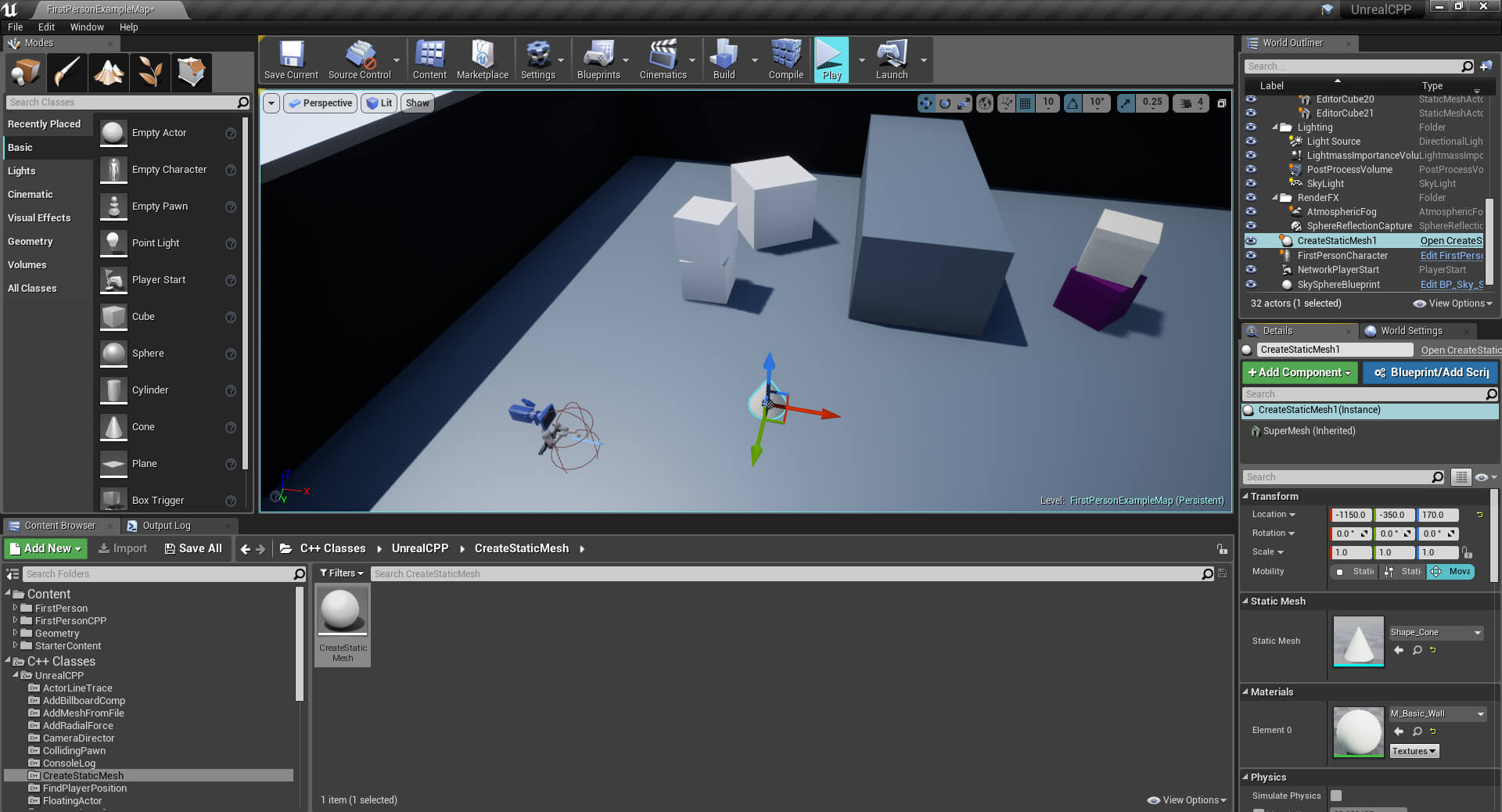Create Static Mesh
Github Link: https://github.com/Harrison1/unrealcpp/tree/master/CreateStaticMesh
For this tutorial we are using the standard first person C++ template with starter content. If you don't know how to add a new actor class to your project, please visit the Add C++ Actor Class post.
Create a new C++ actor class and call it CreateStaticMesh. In the header file add UStaticMeshComponent and call it anything you like. In this example I am calling the mesh SuperMesh. We will set the variable's UPROPERTY to VisibleAnywhere so we can easily add a mesh in the editor. Below is the final header code.
CreateStaticMesh.h
#pragma once
#include "CoreMinimal.h"
#include "GameFramework/Actor.h"
#include "CreateStaticMesh.generated.h"
UCLASS()
class UNREALCPP_API ACreateStaticMesh : public AActor
{
GENERATED_BODY()
public:
// Sets default values for this actor's properties
ACreateStaticMesh();
protected:
// Called when the game starts or when spawned
virtual void BeginPlay() override;
public:
// Called every frame
virtual void Tick(float DeltaTime) override;
UPROPERTY(VisibleAnywhere)
UStaticMeshComponent* SuperMesh;
};In our .cpp file let's a simple static mesh component to our actor in our actor's init function. Use CreateDefaultSubobject to create a new UStaticMeshComponent can call it anything you like. In this example I called the mesh My Super Mesh. Below is the final .cpp code.
CreateStaticMesh.cpp
#include "CreateStaticMesh.h"
// Sets default values
ACreateStaticMesh::ACreateStaticMesh()
{
// Set this actor to call Tick() every frame. You can turn this off to improve performance if you don't need it.
PrimaryActorTick.bCanEverTick = true;
// Add static mesh component to actor
SuperMesh = CreateDefaultSubobject<UStaticMeshComponent>(TEXT("My Super Mesh"));
}
// Called when the game starts or when spawned
void ACreateStaticMesh::BeginPlay()
{
Super::BeginPlay();
}
// Called every frame
void ACreateStaticMesh::Tick(float DeltaTime)
{
Super::Tick(DeltaTime);
}Compile the code.
Now inside the editor, drag and drop in your new actor. In the actor's Details Panels, select the static mesh you want to add to the actor.