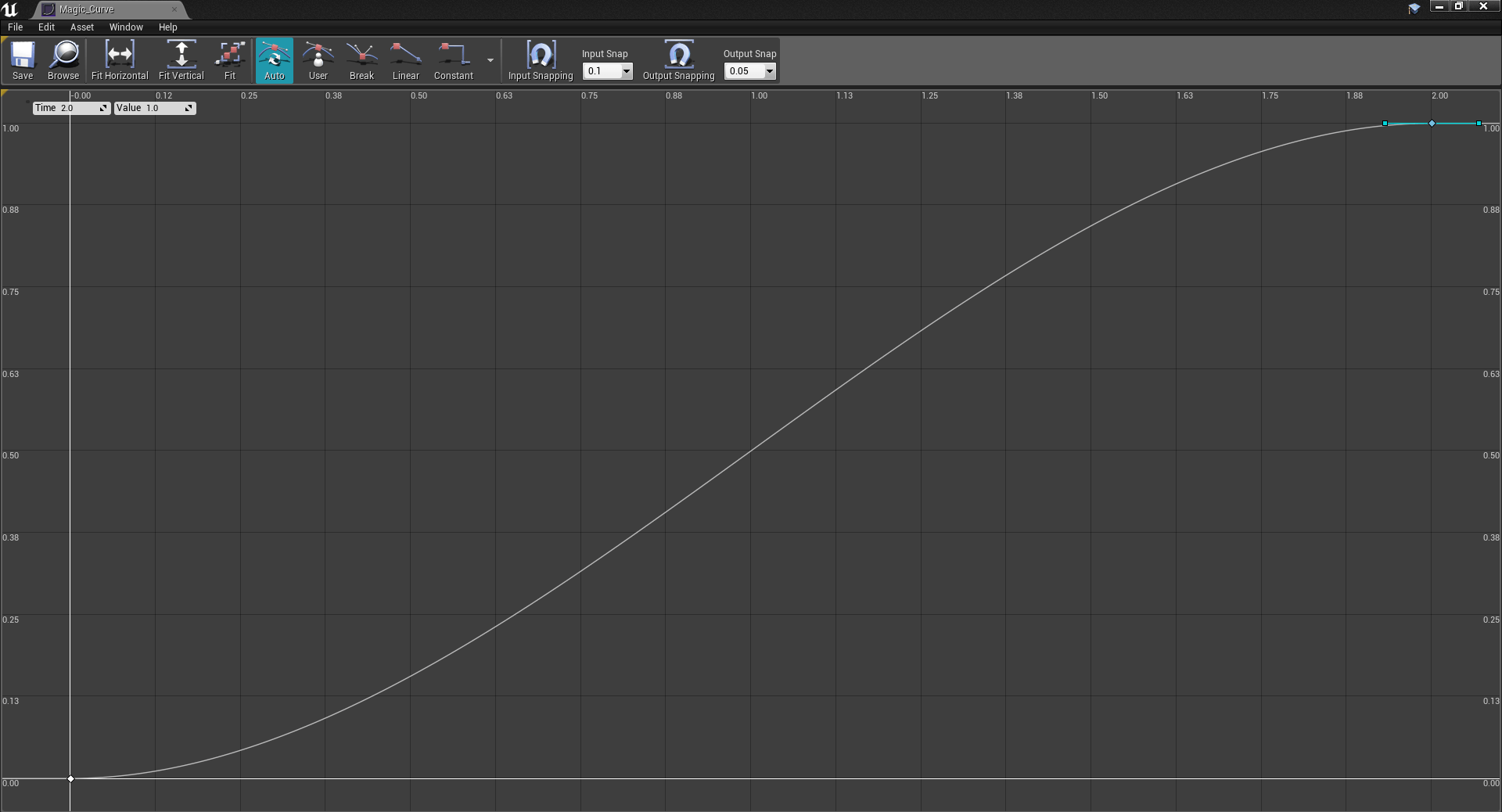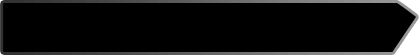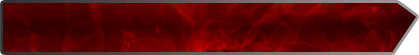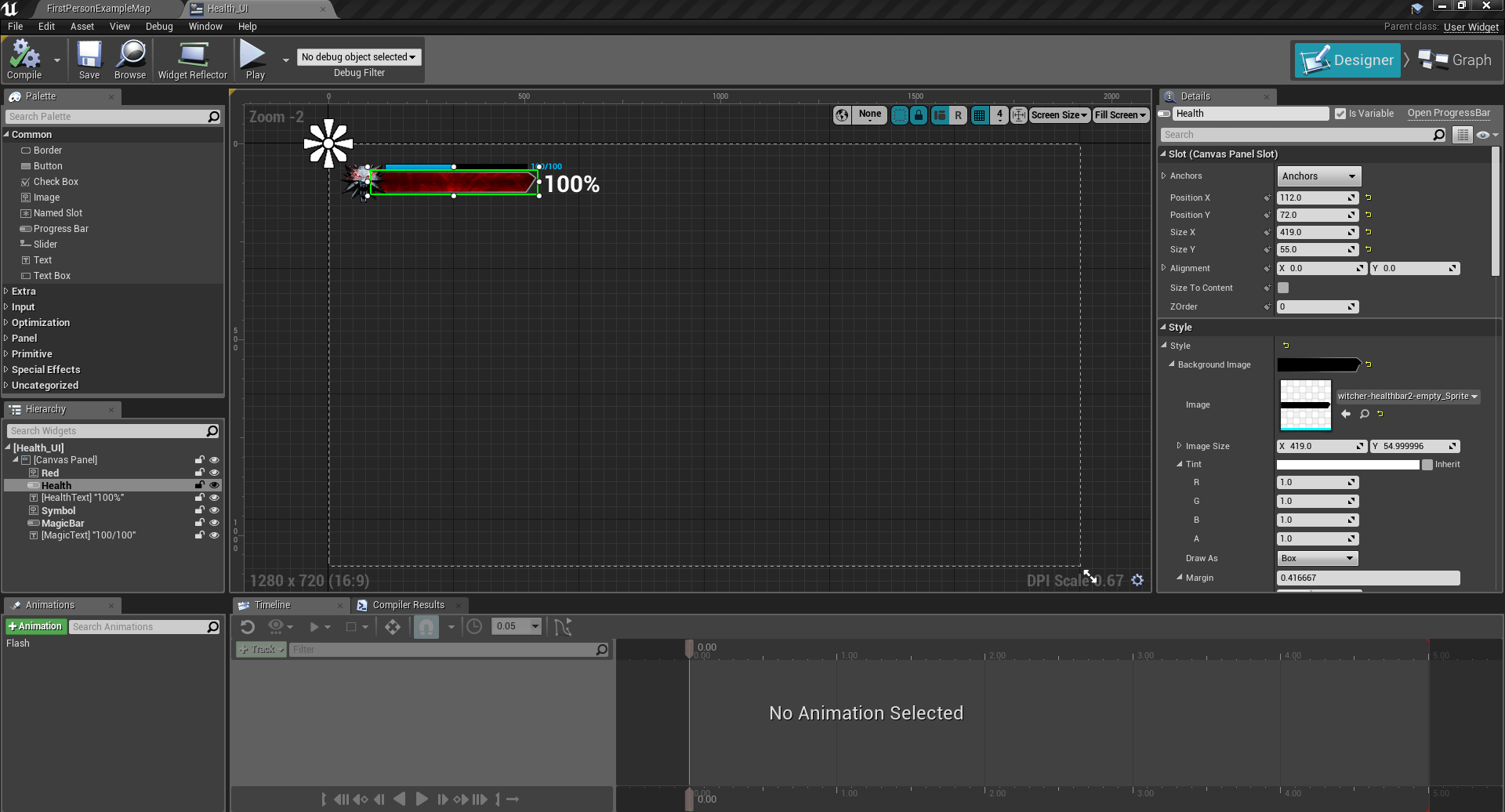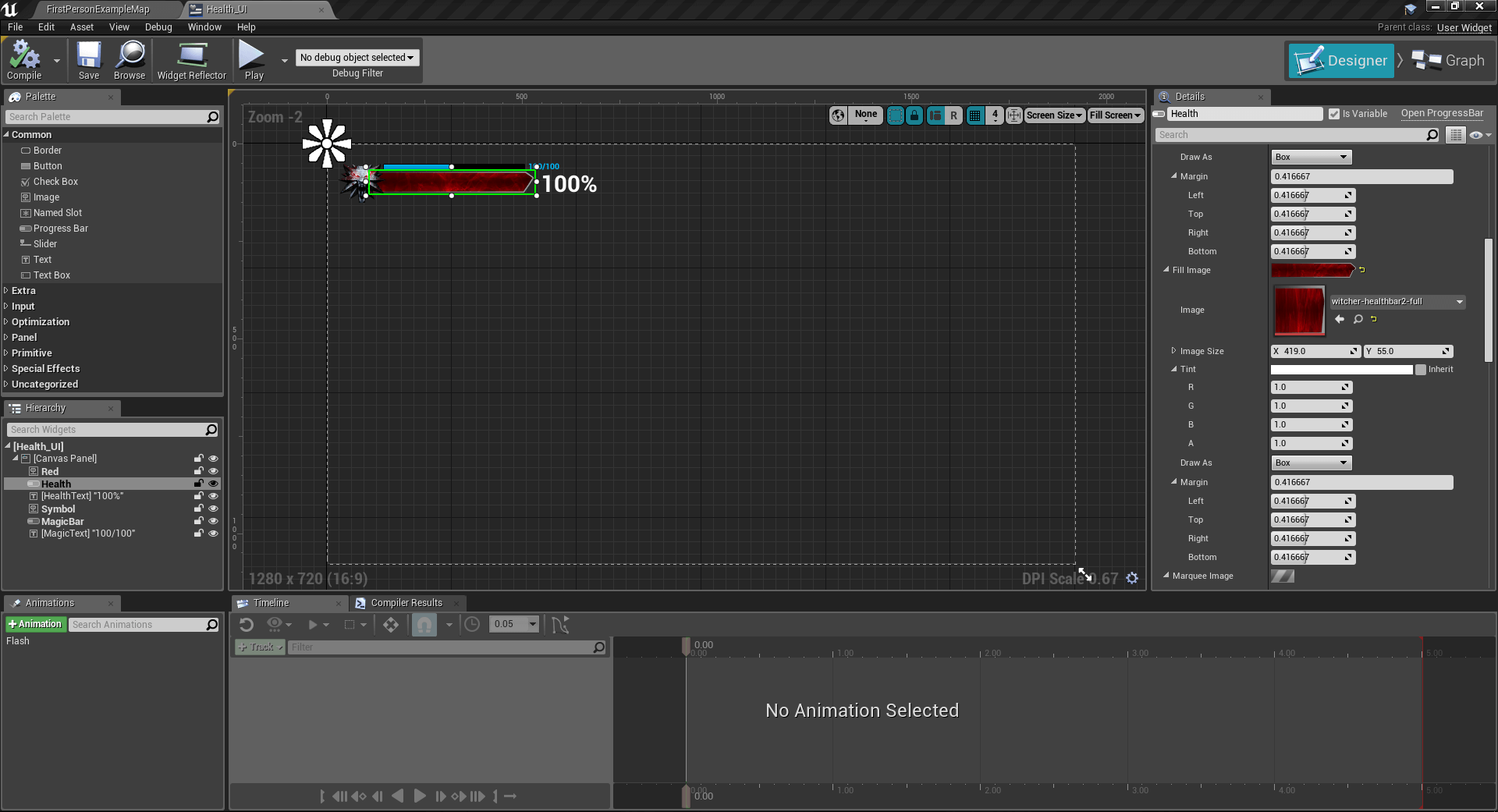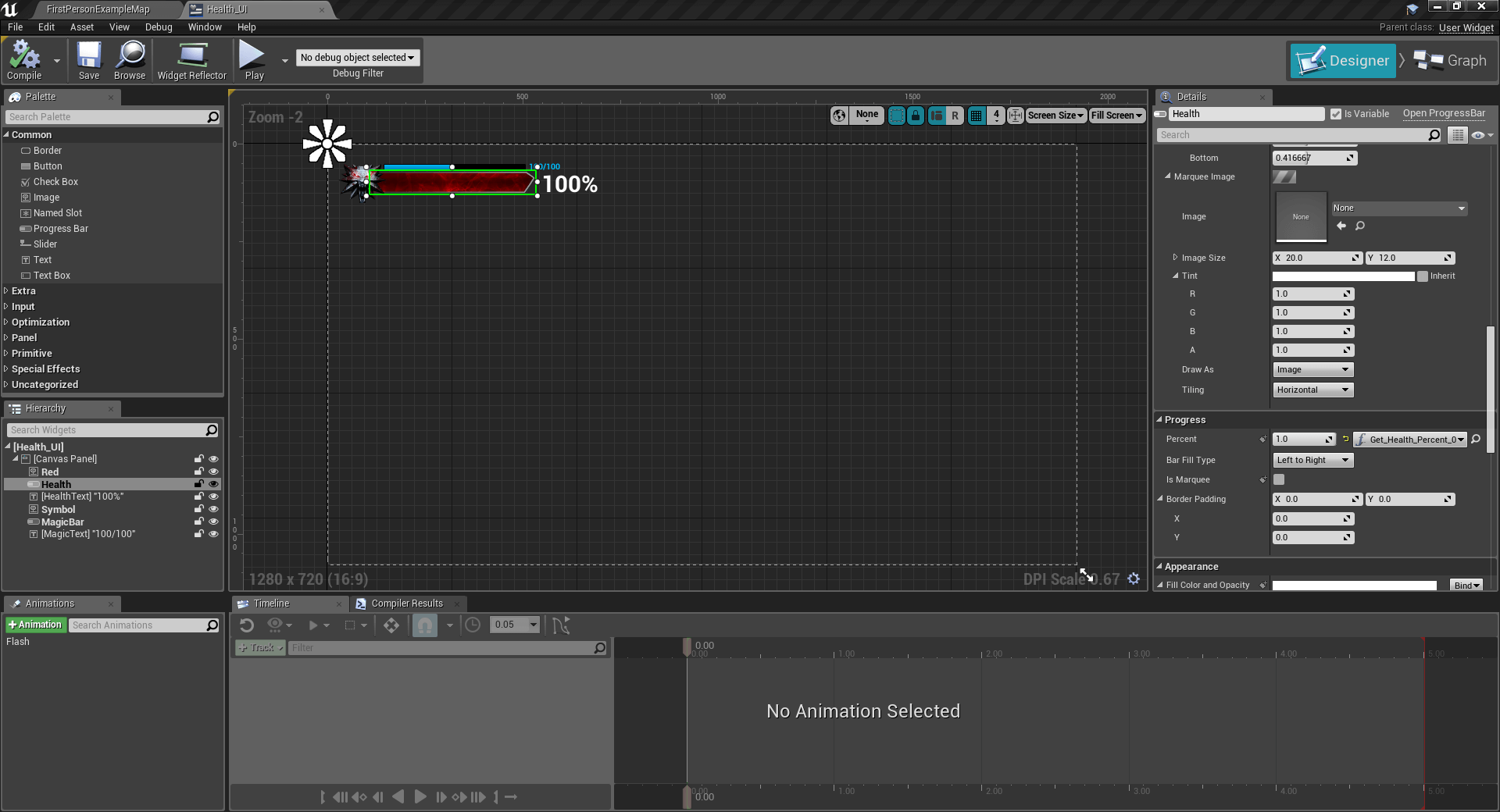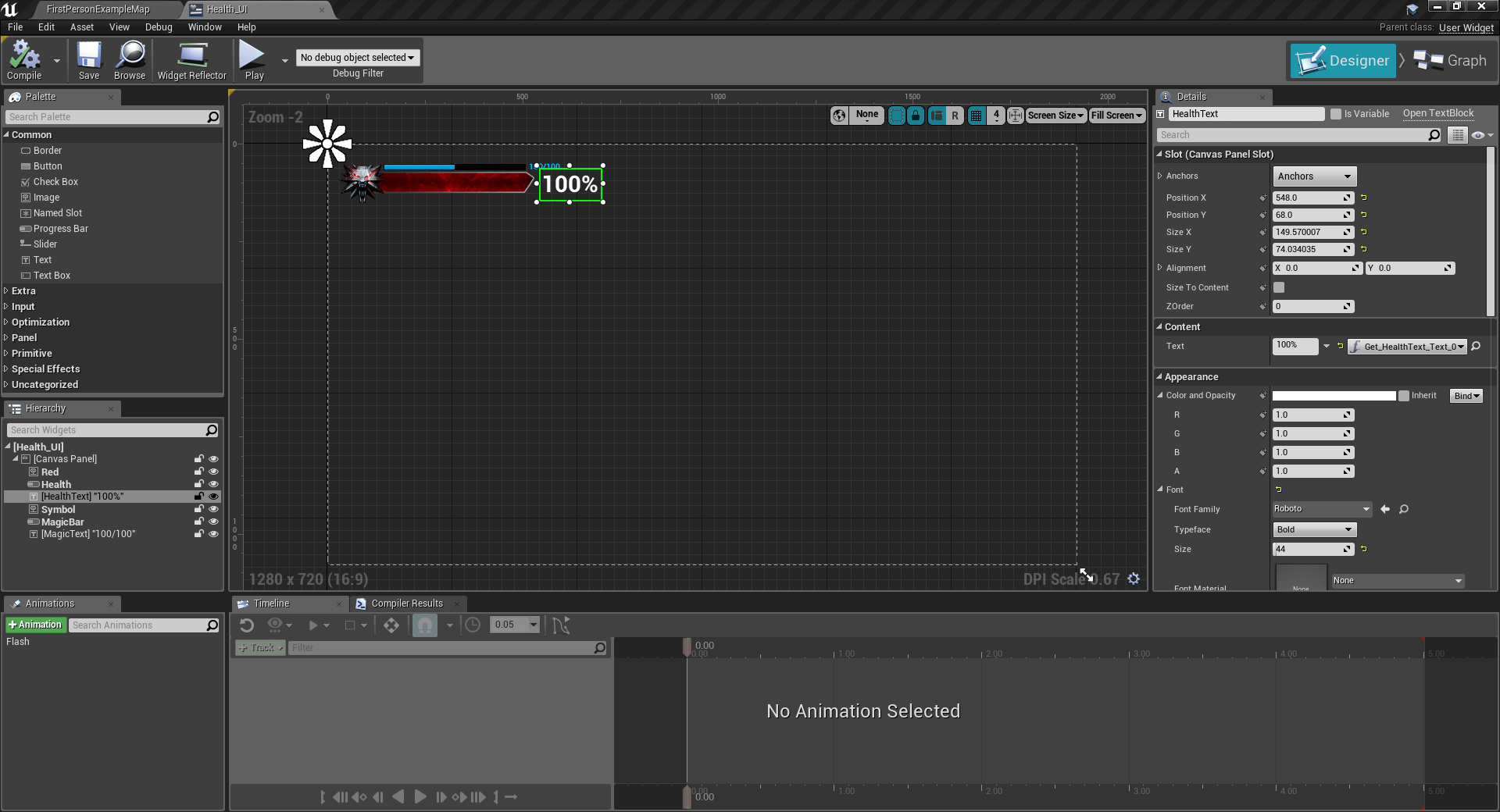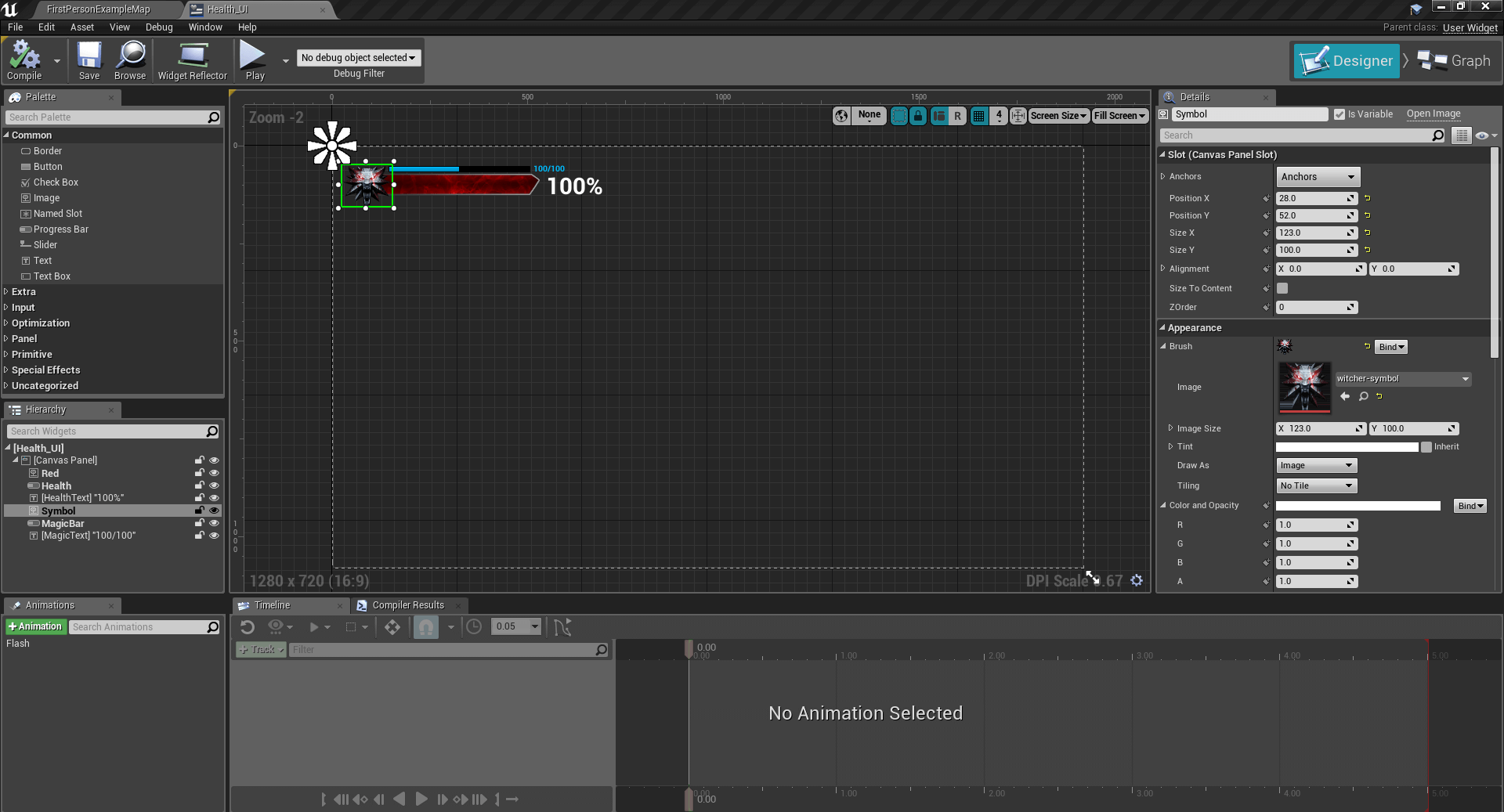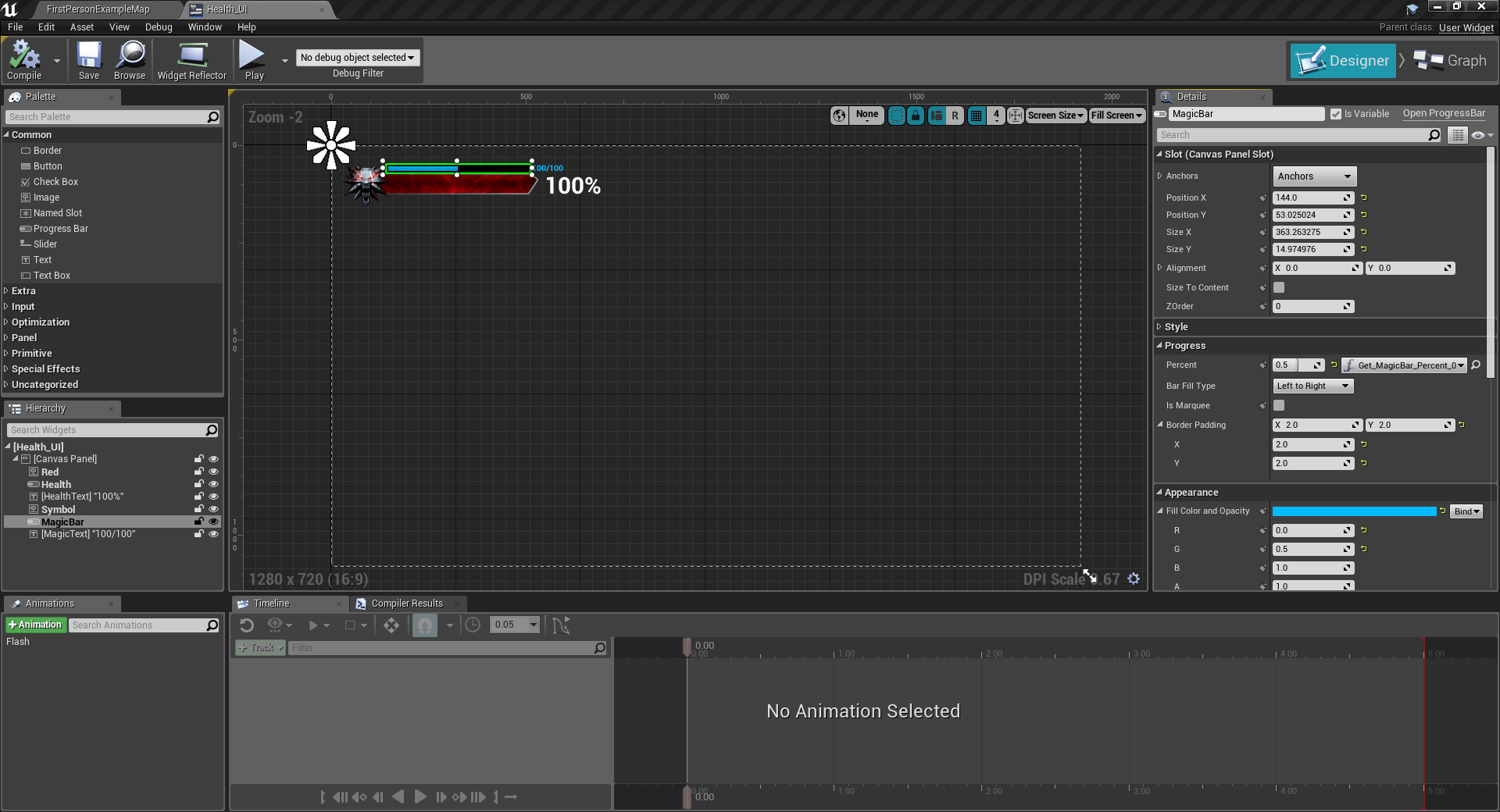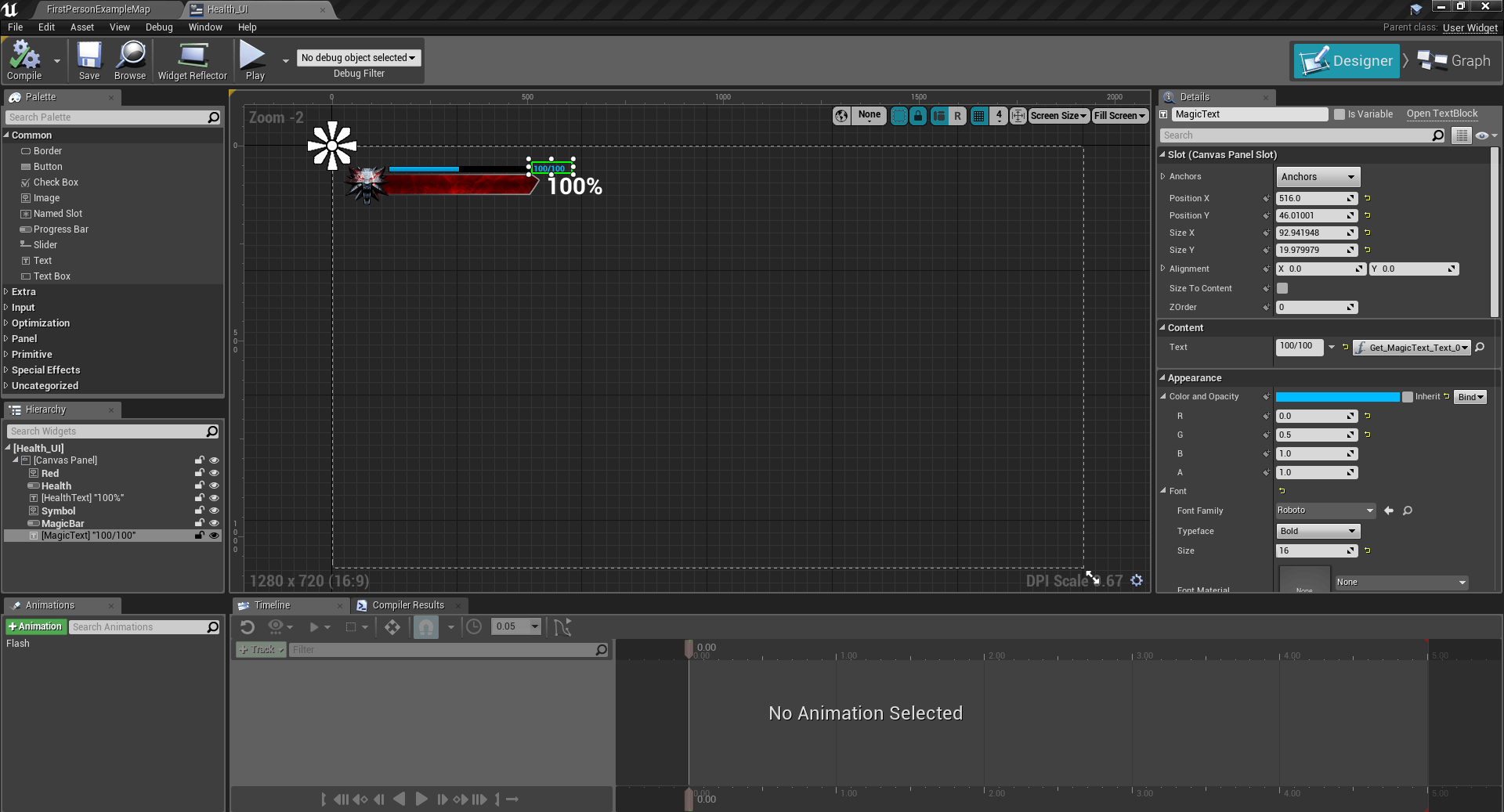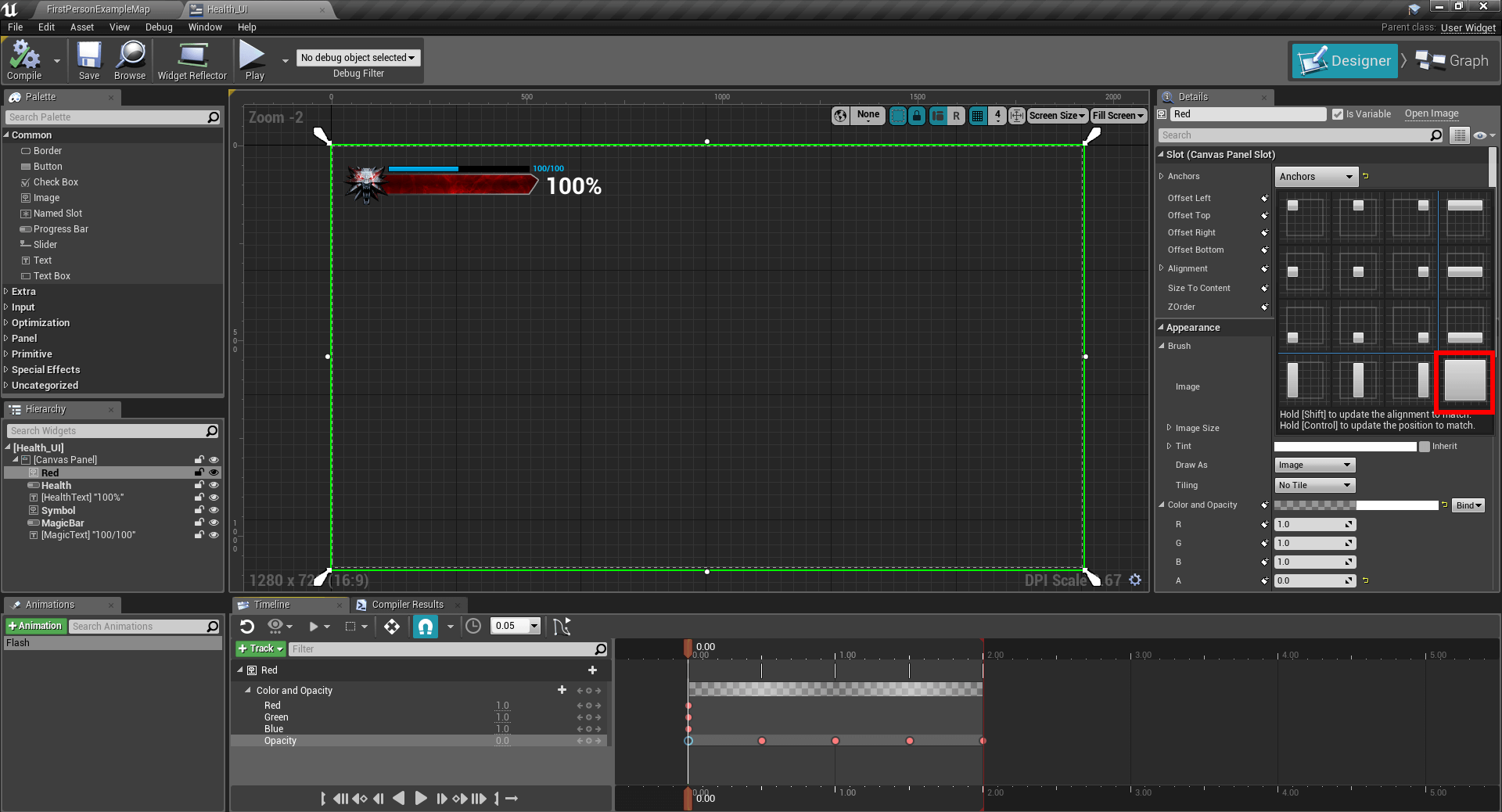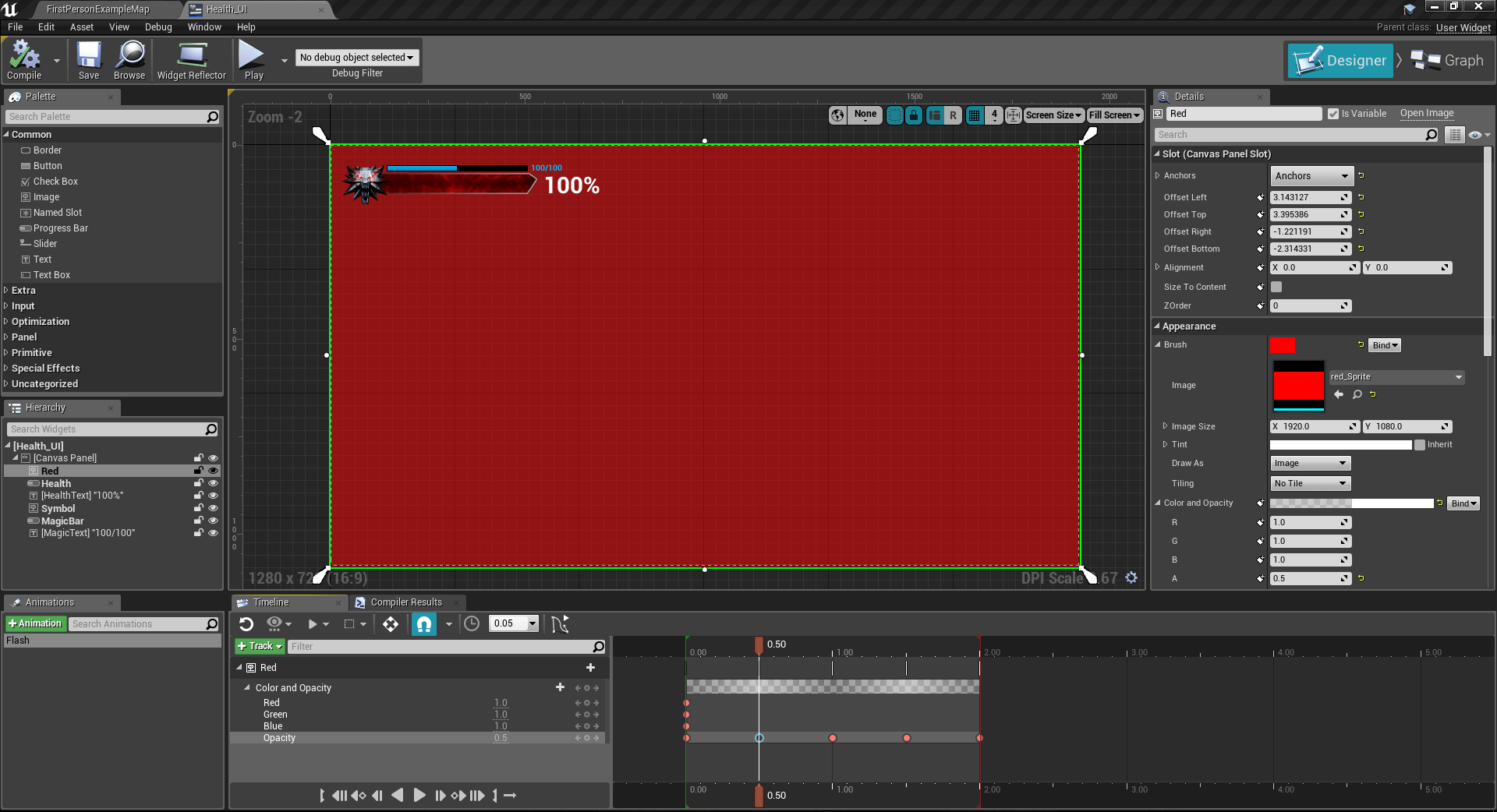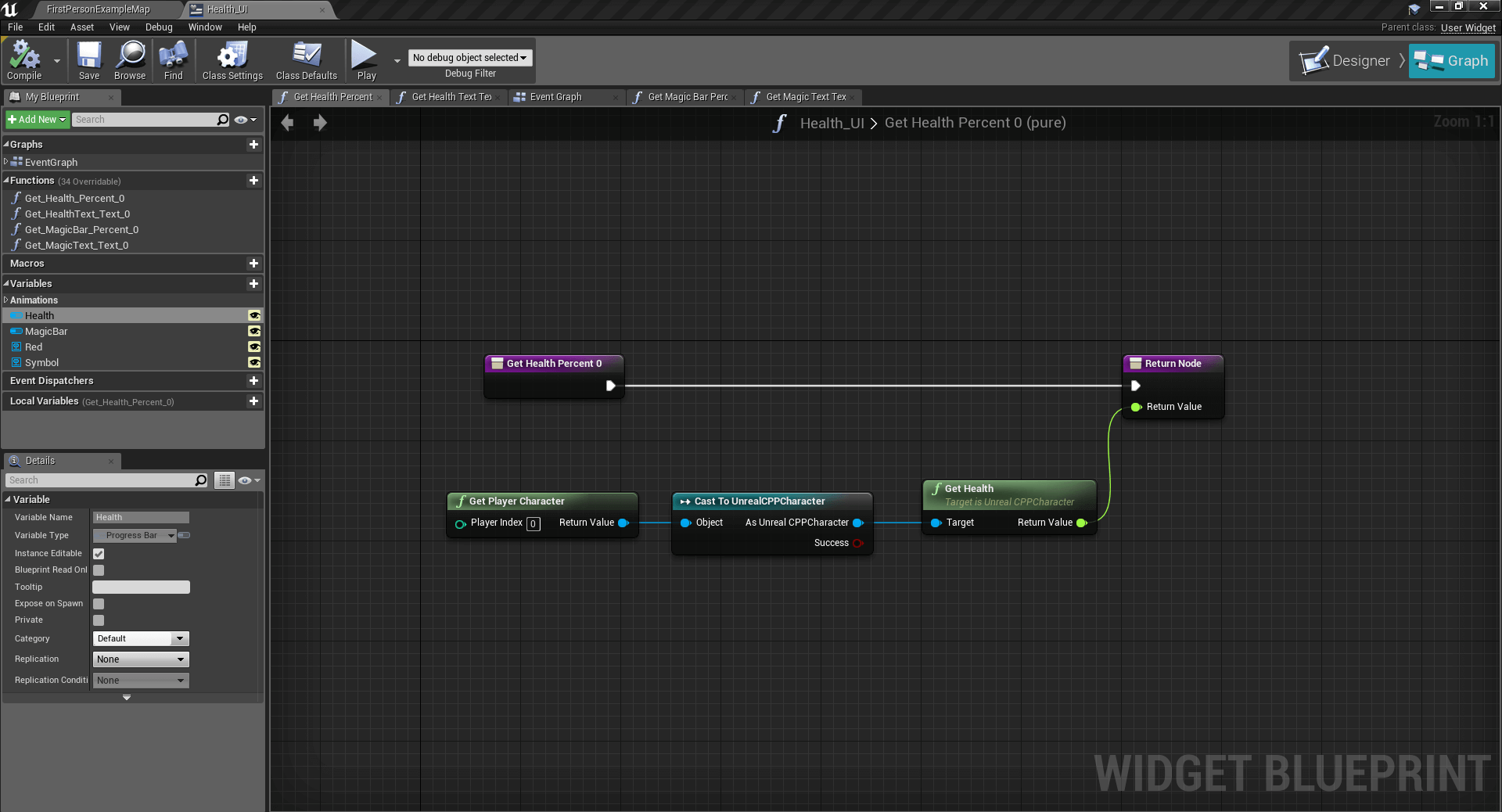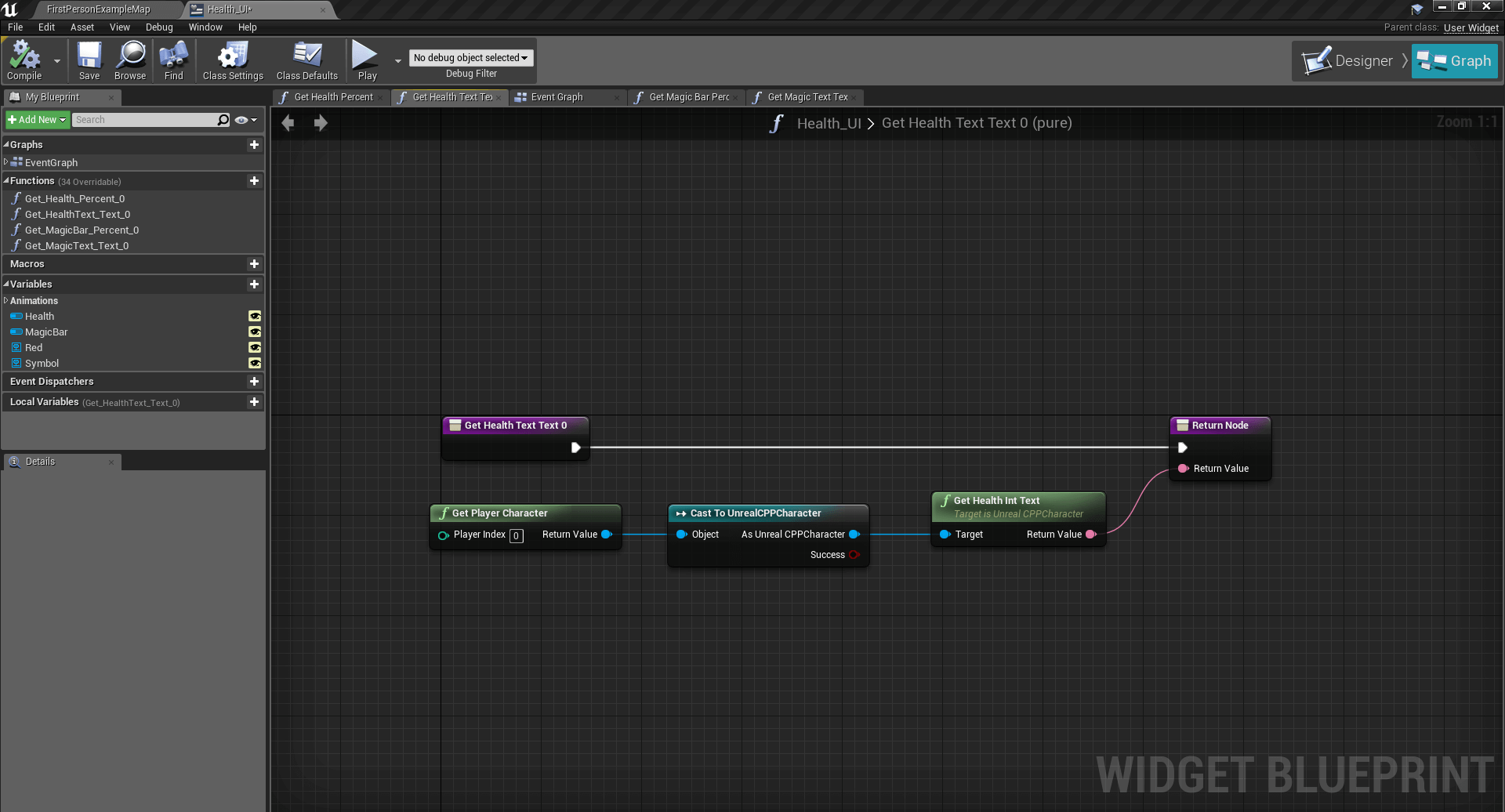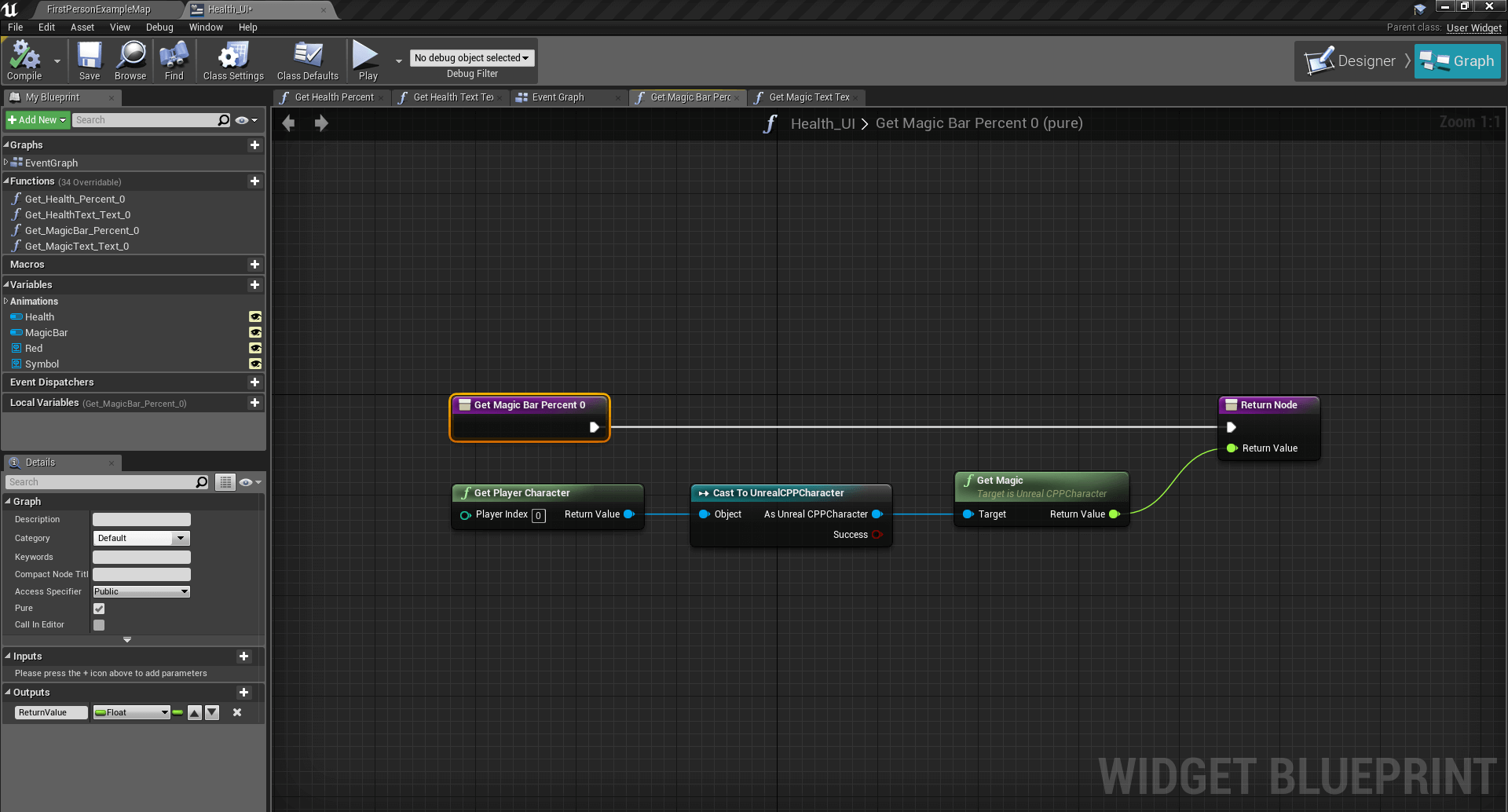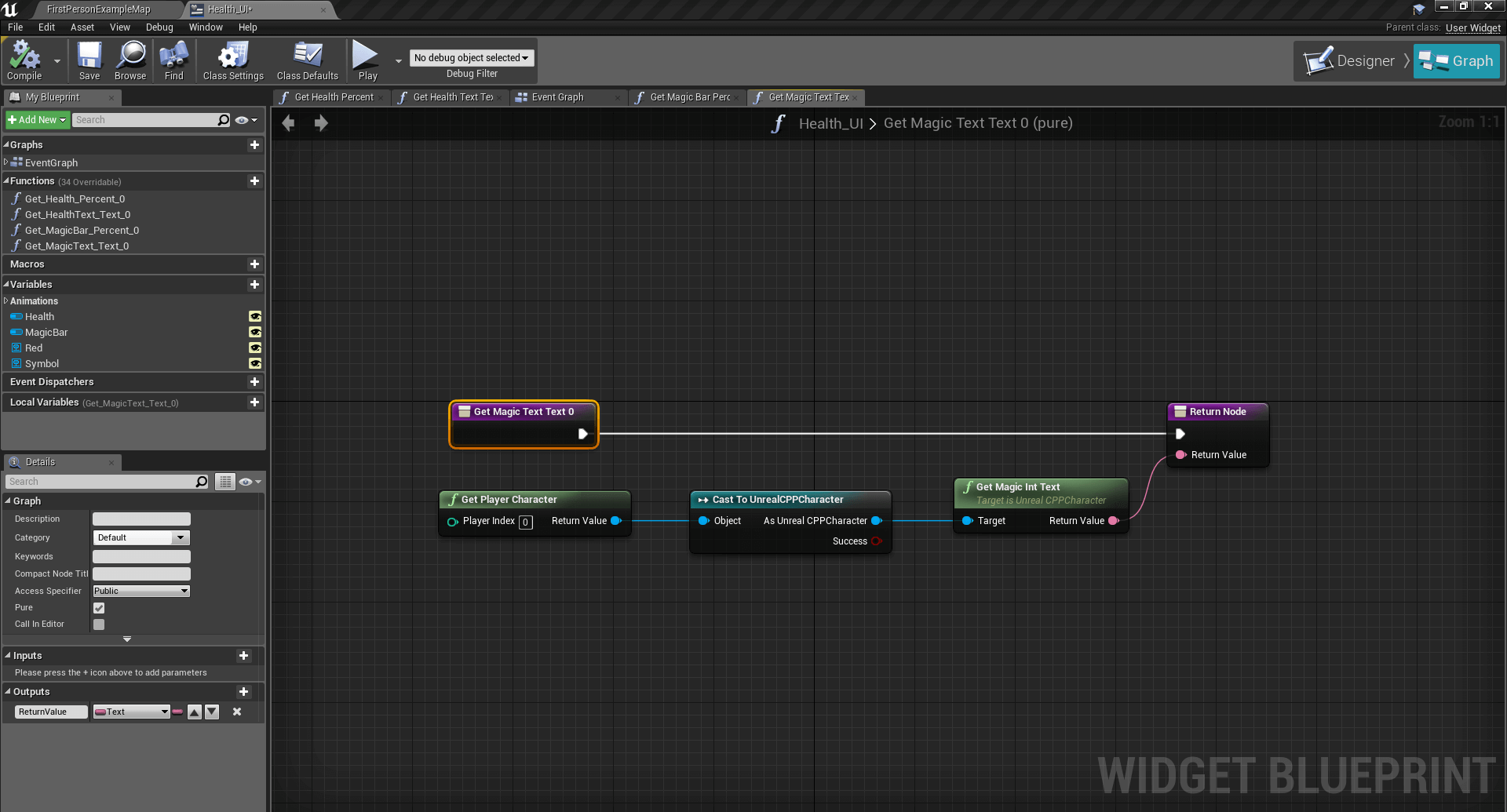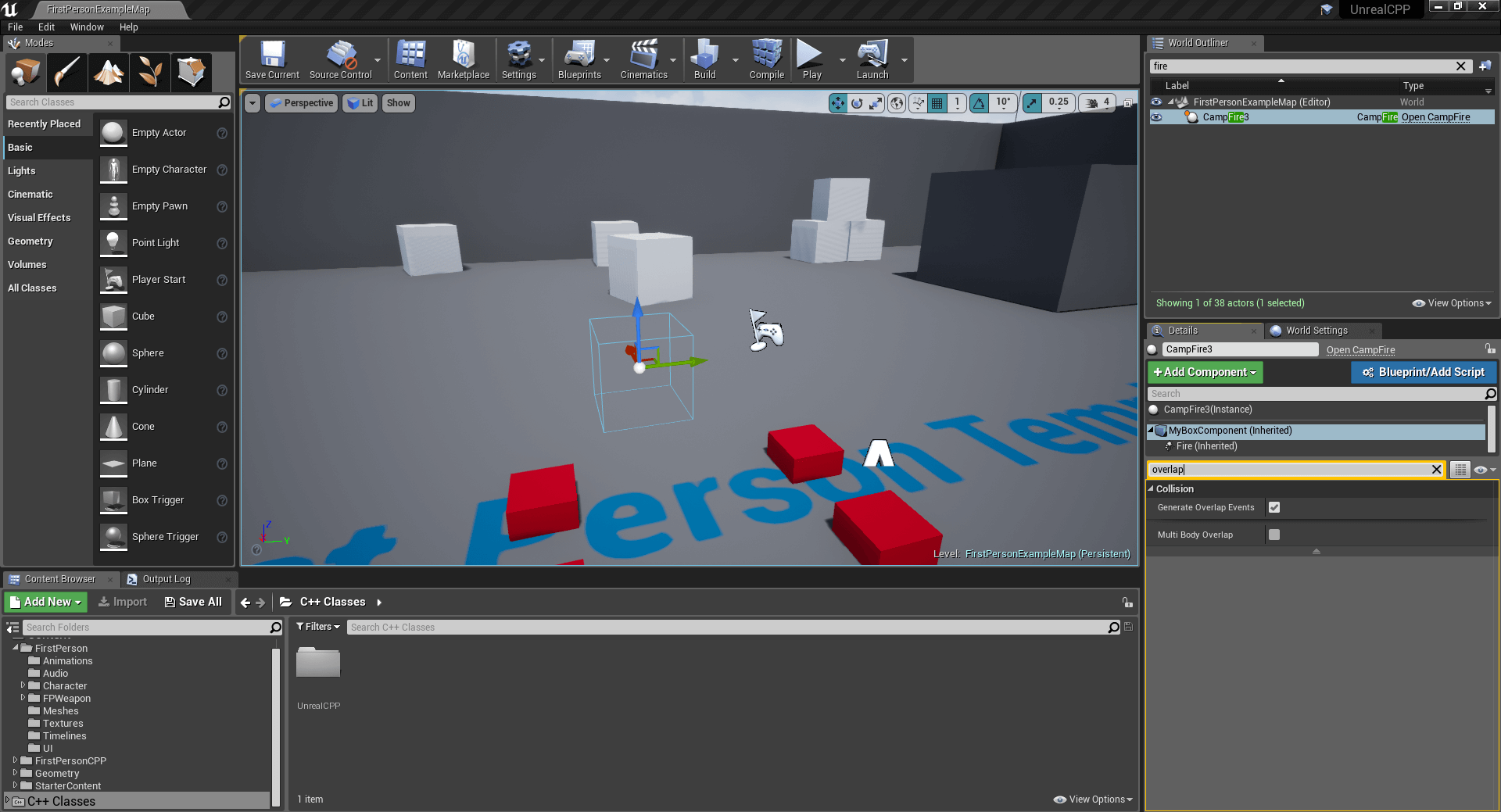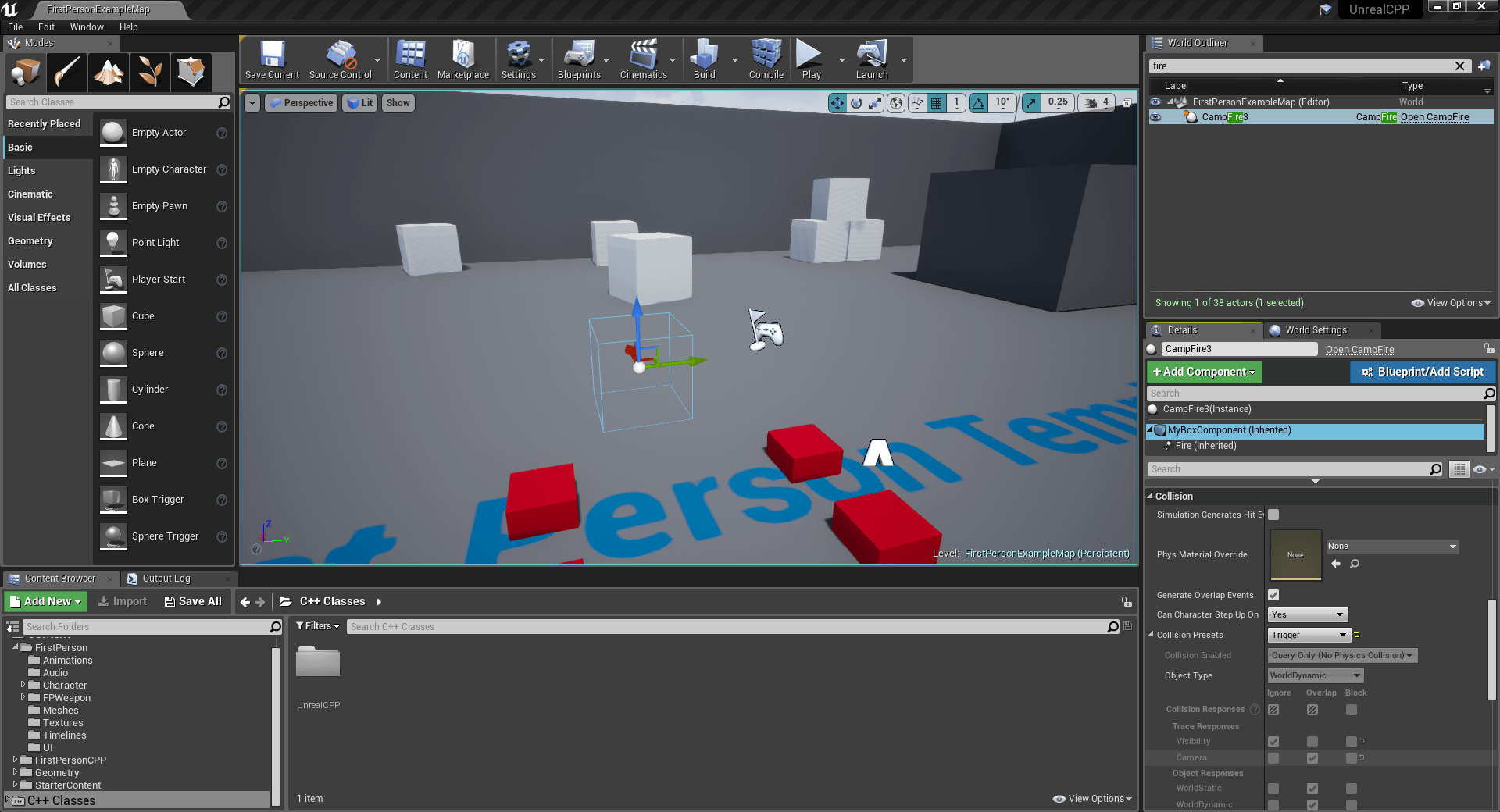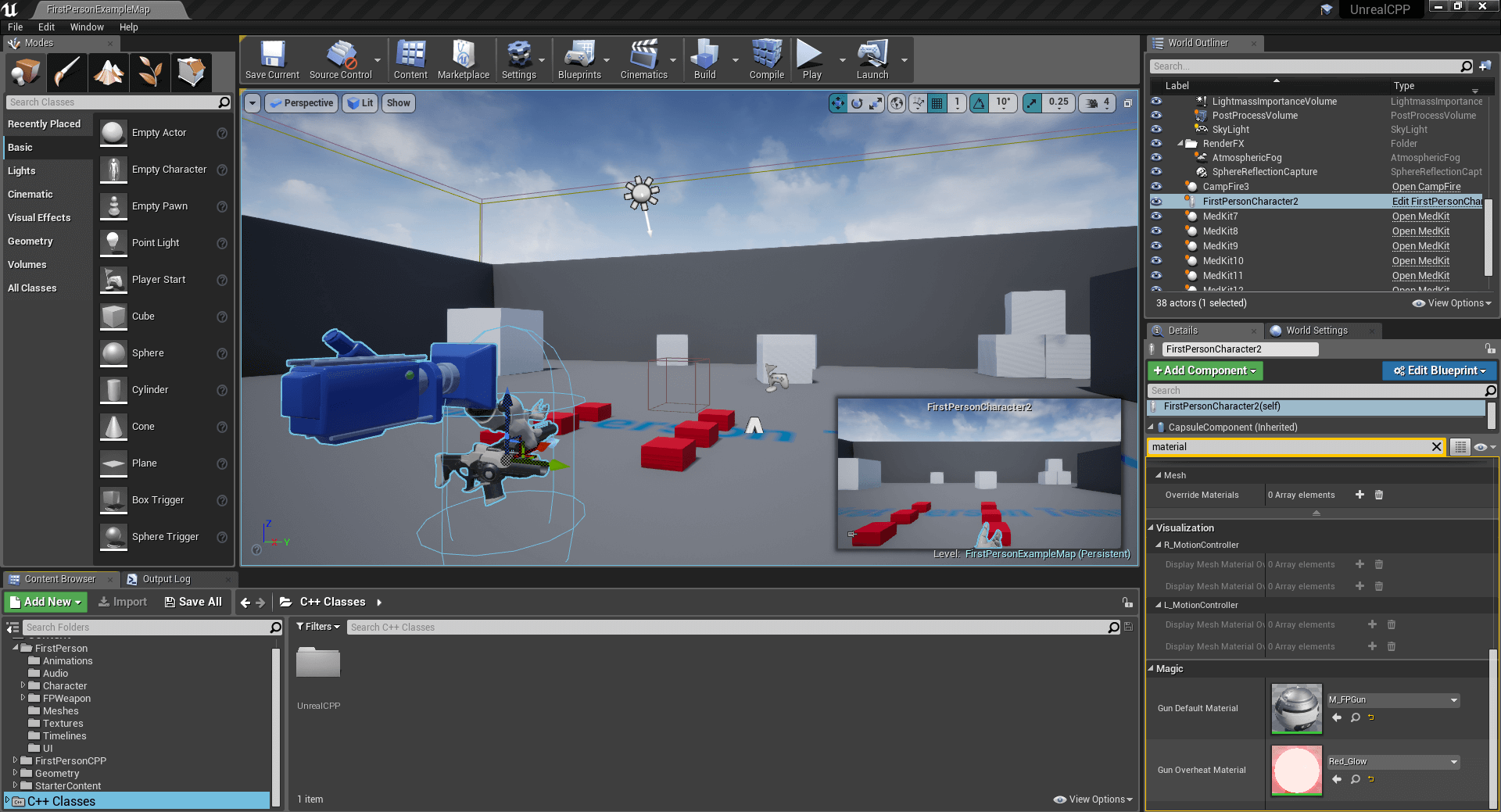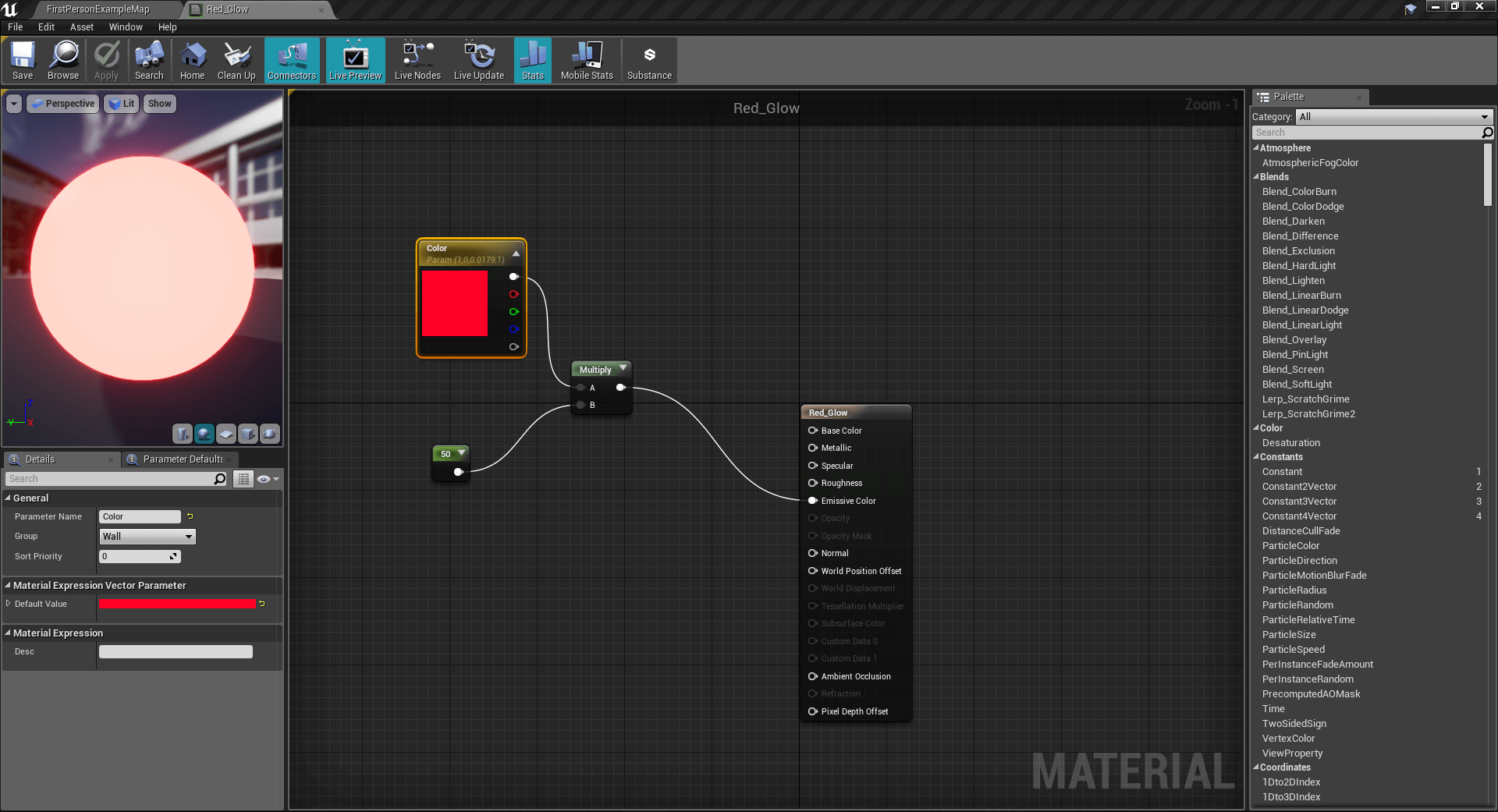Health Bar and UI HUD
Github Link: https://github.com/Harrison1/unrealcpp/tree/master/HealthBar
For this tutorial we are using the standard first person C++ template with the starter content.
In this Unreal Engine 4 C++ tutorial we'll learn how to create a health bar on the user's Heads Up Display while applying and receiving damage using the ReceivePointDamage and the ApplyPointDamage functions. We will create a fire object that applies damage on overlap and when the user receives damage the health bar will respond accordingly. We will also make a magic bar and bind it to the player's OnFire method. We'll also create MedKits for the player and a magic meter that automatically refills the magic bar after 5 seconds. Let's begin.
Before going any further, since we'll be using UMGs and UserWidgets in our game, we need to update our build file. In the PublicDependencyModuleNames we need to add UMG, Slate, and SlateCore. Below is my final build file.
UnrealBuild.cs
using UnrealBuildTool;
public class UnrealCPP : ModuleRules
{
public UnrealCPP(ReadOnlyTargetRules Target) : base(Target)
{
PCHUsage = PCHUsageMode.UseExplicitOrSharedPCHs;
PublicDependencyModuleNames.AddRange(new string[] { "Core", "CoreUObject", "Engine", "InputCore", "HeadMountedDisplay", "UMG", "Slate", "SlateCore" });
}
}Next, we'll work on updating our Character file. Let's go ahead and jump right into the Character's header file. My file is titled UnrealCPPCharacter.h.
The first thing we'll do is include the TimelineComponent.h and the BoxComponent.h at the top of the file. We'll be referenceing these elements throughout the tutorial.
include files
#include "Components/TimelineComponent.h"
#include "Components/BoxComponent.h"Next we'll override the Tick function, we'll put it right below where we override the BeginPlay function inside the header file.
Override BeginPlay and Tick
protected:
virtual void BeginPlay();
virtual void Tick(float DeltaTime) override;Next we'll define all of our variables and functions. There's a lot of them, so I won't cover all of them in depth here, but we will be using them all throughout our program. The variables we are defining are going to be used to define Health and Magic numbers and percentages that help us bind the variables to the UI.
UPROPERTY(EditAnywhere, BlueprintReadWrite, Category = "Health")
float FullHealth;
UPROPERTY(EditAnywhere, BlueprintReadWrite, Category = "Health")
float Health;
UPROPERTY(EditAnywhere, BlueprintReadWrite, Category = "Health")
float HealthPercentage;
UPROPERTY(EditAnywhere, BlueprintReadWrite, Category = "Health")
float PreviousHealth;
UPROPERTY(EditAnywhere, BlueprintReadWrite, Category = "Health")
float FullMagic;
UPROPERTY(EditAnywhere, BlueprintReadWrite, Category = "Magic")
float Magic;
UPROPERTY(EditAnywhere, BlueprintReadWrite, Category = "Magic")
float MagicPercentage;
UPROPERTY(EditAnywhere, BlueprintReadWrite, Category = "Magic")
float PreviousMagic;
UPROPERTY(EditAnywhere, BlueprintReadWrite, Category = "Magic")
float MagicValue;
UPROPERTY(EditAnywhere, BlueprintReadWrite, Category = "Health")
float redFlash;
UPROPERTY(EditAnywhere, BlueprintReadWrite, Category = "Magic")
UCurveFloat *MagicCurve;
FTimeline MyTimeline;
float CurveFloatValue;
float TimelineValue;
FTimerHandle MemberTimerHandle;
bool bCanUseMagic;
/** Get Health */
UFUNCTION(BlueprintPure, Category = "Health")
float GetHealth();
/** Get Magic */
UFUNCTION(BlueprintPure, Category = "Magic")
float GetMagic();
/** Update Health */
UFUNCTION(BlueprintCallable, Category = "Health")
void UpdateHealth(float HealthChange);
/** Update Magic */
UFUNCTION(BlueprintCallable, Category = "Magic")
void UpdateMagic(float MagicChange);
/** Get Health Text */
UFUNCTION(BlueprintPure, Category = "Health")
FText GetHealthIntText();
/** Get Magic Text */
UFUNCTION(BlueprintPure, Category = "Magic")
FText GetMagicIntText();
/** Damage Timer */
UFUNCTION()
void DamageTimer();
/** Set Damage State */
UFUNCTION()
void SetDamageState();
/** Set Magic Value */
UFUNCTION()
void SetMagicValue();
/** Set Damage State */
UFUNCTION()
void SetMagicState();
/** Set Damage State */
UFUNCTION()
void SetMagicChange(float MagicChange);
/** Play Flash */
UFUNCTION(BlueprintPure, Category = "Health")
bool PlayFlash();
UPROPERTY(EditAnywhere, Category = "Magic")
class UMaterialInterface* GunDefaultMaterial;
UPROPERTY(EditAnywhere, Category = "Magic")
class UMaterialInterface* GunOverheatMaterial;
UFUNCTION()
void ReceivePointDamage(float Damage, const UDamageType * DamageType, FVector HitLocation, FVector HitNormal, UPrimitiveComponent * HitComponent, FName BoneName, FVector ShotFromDirection, AController * InstigatedBy, AActor * DamageCauser, const FHitResult & HitInfo);
Next, we'll move in the Character's .cpp file.
First at the top of the file include KistmetMathLibrary.h and TimeManager.h
include files in the character's .cpp file
#include "UnrealCPPCharacter.h"
#include "UnrealCPPProjectile.h"
#include "Animation/AnimInstance.h"
#include "Camera/CameraComponent.h"
#include "Components/CapsuleComponent.h"
#include "Components/InputComponent.h"
#include "GameFramework/InputSettings.h"
#include "HeadMountedDisplayFunctionLibrary.h"
#include "Kismet/GameplayStatics.h"
#include "MotionControllerComponent.h"
#include "XRMotionControllerBase.h" // for FXRMotionControllerBase::RightHandSourceId
#include "Kismet/KismetMathLibrary.h"
#include "TimerManager.h"Next, in the BeginPlay function we will set our values for character and establish our timeline. A lot of this can be done in the Constructor function, but for this tutorial it will be easier to test the on the player when it is done in the BeginPlay function. We'll establish our character's health and magic attributes to track how much of each the character has and what percentage that represents. The HUD's health bar will always represent a percentage of the players current health so we need to always track the percentage of the player's current health to what the full health can potentially be. The same can be said for magic. Also, in the BeginPlay function we will establish our functions and callbacks for our FTimeline by using FOnTimelineFloat and FOnTimelineEventStatic.
BeginPlay function
void AUnrealCPPCharacter::BeginPlay()
{
// Call the base class
Super::BeginPlay();
FullHealth = 1000.0f;
Health = FullHealth;
HealthPercentage = 1.0f;
PreviousHealth = HealthPercentage;
bCanBeDamaged = true;
FullMagic = 100.0f;
Magic = FullMagic;
MagicPercentage = 1.0f;
PreviousMagic = MagicPercentage;
MagicValue = 0.0f;
bCanUseMagic = true;
if (MagicCurve)
{
FOnTimelineFloat TimelineCallback;
FOnTimelineEventStatic TimelineFinishedCallback;
TimelineCallback.BindUFunction(this, FName("SetMagicValue"));
TimelineFinishedCallback.BindUFunction(this, FName{ TEXT("SetMagicState") });
MyTimeline.AddInterpFloat(MagicCurve, TimelineCallback);
MyTimeline.SetTimelineFinishedFunc(TimelineFinishedCallback);
}
//Attach gun mesh component to Skeleton, doing it here because the skeleton is not yet created in the constructor
FP_Gun->AttachToComponent(Mesh1P, FAttachmentTransformRules(EAttachmentRule::SnapToTarget, true), TEXT("GripPoint"));
// Show or hide the two versions of the gun based on whether or not we're using motion controllers.
if (bUsingMotionControllers)
{
VR_Gun->SetHiddenInGame(false, true);
Mesh1P->SetHiddenInGame(true, true);
}
else
{
VR_Gun->SetHiddenInGame(true, true);
Mesh1P->SetHiddenInGame(false, true);
}
}In the Tick function we need to connect the MyTimeline to each frame represented by DeltaTime.
Tick function
void AUnrealCPPCharacter::Tick(float DeltaTime)
{
Super::Tick(DeltaTime);
MyTimeline.TickTimeline(DeltaTime);
}Since I want to add in a Magic function to the game, I am going to use the OnFire method already provided to say that the player can only shoot once every two seconds. I want this to kind of be like the gun overheating preventing another shot before the gun cools down. So we'll add extra conditions to the if statement which is wrapping the function preventing the player from firing when bCanUseMagic is false and when Magic is at 0. When the condition passes as true the player can then successfully fire (or use their magic, in our test example). When the gun is fired we Stop() the timeline, Clear the automatic timer that will replenish the magic meter after 5 seconds, run SetMagicChange (we'll create the function later), and then restart our replenish timer. Below is my final OnFire function.
OnFire function
void AUnrealCPPCharacter::OnFire()
{
// try and fire a projectile
if (ProjectileClass != NULL && !FMath::IsNearlyZero(Magic, 0.001f) && bCanUseMagic)
{
UWorld* const World = GetWorld();
if (World != NULL)
{
if (bUsingMotionControllers)
{
const FRotator SpawnRotation = VR_MuzzleLocation->GetComponentRotation();
const FVector SpawnLocation = VR_MuzzleLocation->GetComponentLocation();
World->SpawnActor<AUnrealCPPProjectile>(ProjectileClass, SpawnLocation, SpawnRotation);
}
else
{
const FRotator SpawnRotation = GetControlRotation();
// MuzzleOffset is in camera space, so transform it to world space before offsetting from the character location to find the final muzzle position
const FVector SpawnLocation = ((FP_MuzzleLocation != nullptr) ? FP_MuzzleLocation->GetComponentLocation() : GetActorLocation()) + SpawnRotation.RotateVector(GunOffset);
//Set Spawn Collision Handling Override
FActorSpawnParameters ActorSpawnParams;
ActorSpawnParams.SpawnCollisionHandlingOverride = ESpawnActorCollisionHandlingMethod::AdjustIfPossibleButDontSpawnIfColliding;
// spawn the projectile at the muzzle
World->SpawnActor<AUnrealCPPProjectile>(ProjectileClass, SpawnLocation, SpawnRotation, ActorSpawnParams);
// try and play the sound if specified
if (FireSound != NULL)
{
UGameplayStatics::PlaySoundAtLocation(this, FireSound, GetActorLocation());
}
// try and play a firing animation if specified
if (FireAnimation != NULL)
{
// Get the animation object for the arms mesh
UAnimInstance* AnimInstance = Mesh1P->GetAnimInstance();
if (AnimInstance != NULL)
{
AnimInstance->Montage_Play(FireAnimation, 1.f);
}
}
MyTimeline.Stop();
GetWorldTimerManager().ClearTimer(MagicTimerHandle);
SetMagicChange(-20.0f);
GetWorldTimerManager().SetTimer(MagicTimerHandle, this, &AUnrealCPPCharacter::UpdateMagic, 5.0f, false);
}
}
}
}Next, we'll create two functions that will simply return the HealthPercetange and MagicPercentage respectively. This functions will allow the UI to bind themselves to these numbers thus always watching and reacting to when these numbers change.
return HealthPercentage and MagicPercentage
float AUnrealCPPCharacter::GetHealth()
{
return HealthPercentage;
}
float AUnrealCPPCharacter::GetMagic()
{
return MagicPercentage;
}The next two functions are necessary for the same reasons as the previous two functions, but instead of returning a float, we'll return FText so the UI can display the number as text. I'm rounding the numbers then creating strings to make the text more readable.
return FText
FText AUnrealCPPCharacter::GetHealthIntText()
{
int32 HP = FMath::RoundHalfFromZero(HealthPercentage * 100);
FString HPS = FString::FromInt(HP);
FString HealthHUD = HPS + FString(TEXT("%"));
FText HPText = FText::FromString(HealthHUD);
return HPText;
}
FText AUnrealCPPCharacter::GetMagicIntText()
{
int32 MP = FMath::RoundHalfFromZero(MagicPercentage*FullMagic);
FString MPS = FString::FromInt(MP);
FString FullMPS = FString::FromInt(FullMagic);
FString MagicHUD = MPS + FString(TEXT("/")) + FullMPS;
FText MPText = FText::FromString(MagicHUD);
return MPText;
}Next we'll create one tow functions that toggle the player's invincibility state. In our game, when a player is receives damage they have 2 seconds of invincibility. Each actor by default has the bCanBeDamaged bool attached to them. When bCanBeDamaged is true allows the ReceivePointDamage function to run, when it's false, the ReceivePointDamage will not trigger.
toggle player's invincibility state
void AUnrealCPPCharacter::SetDamageState()
{
bCanBeDamaged = true;
}
void AUnrealCPPCharacter::DamageTimer()
{
GetWorldTimerManager().SetTimer(MemberTimerHandle, this, &AUnrealCPPCharacter::SetDamageState, 2.0f, false);
}The next two functions will deal with the Magic's timeline curve. The SetMagicValue function will run in conjunction with the timeline changing the Magic and MagicPercentage values as the timeline progresses. The SetMagicState function is called after the timeline finishes, this will revert the desired values and gun material back to their respective default values.
magic functions
void AUnrealCPPCharacter::SetMagicValue()
{
TimelineValue = MyTimeline.GetPlaybackPosition();
CurveFloatValue = PreviousMagic + MagicValue*MagicCurve->GetFloatValue(TimelineValue);
Magic = CurveFloatValue*FullHealth;
Magic = FMath::Clamp(Magic, 0.0f, FullMagic);
MagicPercentage = CurveFloatValue;
MagicPercentage = FMath::Clamp(MagicPercentage, 0.0f, 1.0f);
}
void AUnrealCPPCharacter::SetMagicState()
{
bCanUseMagic = true;
MagicValue = 0.0;
if(GunDefaultMaterial)
{
FP_Gun->SetMaterial(0, GunDefaultMaterial);
}
}
The PlayFlash function simply returns a bool that lets our UI know if it should play the red flash animation (we'll set up the UI and animation later in the tutorial).
PlayFlash
{
if(redFlash)
{
redFlash = false;
return true;
}
return false;
}The next two functions will affect the player's health. The ReceivePointDamage function will run each time the player interacts with an element that calls the ApplyPointDamage function. In our example we'll create a fire actor later on that will run ApplyPointDamage. In our ReceivePointDamage function we are simply toggling our bCanBeDamaged bool to trigger our invincibility, toggling our redFlash bool to trigger the animation, running the UpdateHealth function with the Damage value passed through as a parameter, and then calling DamageTimer to revert the bCanBeDamaged bool back to true. The UpdateHealth function immediately changes and clamps the Health value then it sets PreviousHealth and HealthPercentage.
ReceiveDamage and UpdateHealth
void AUnrealCPPCharacter::ReceivePointDamage(float Damage, const UDamageType * DamageType, FVector HitLocation, FVector HitNormal, UPrimitiveComponent * HitComponent, FName BoneName, FVector ShotFromDirection, AController * InstigatedBy, AActor * DamageCauser, const FHitResult & HitInfo)
{
bCanBeDamaged = false;
redFlash = true;
UpdateHealth(-Damage);
DamageTimer();
}
void AUnrealCPPCharacter::UpdateHealth(float HealthChange)
{
Health += HealthChange;
Health = FMath::Clamp(Health, 0.0f, FullHealth);
PreviousHealth = HealthPercentage;
HealthPercentage = Health/FullHealth;
}The final two functions are magic related and are similar to the health functions. UpdateMagic sets the Magic values and starts the timeline to get the player's magic meter back to 100%. UpdateMagic will run after 5 seconds of no magic firing to fill up the player's magic bar. SetMagicChange will toggle bCanUseMagic bool, set PreviousMagic, set MagicValue, change the gun's material to indicate overheating, the call PlayFromStart on the magic float timeline curve.
UpdateMagic and SetMagicChange
void AUnrealCPPCharacter::UpdateMagic()
{
PreviousMagic = MagicPercentage;
MagicPercentage = Magic/FullMagic;
MagicValue = 1.0f;
MyTimeline.PlayFromStart();
}
void AUnrealCPPCharacter::SetMagicChange(float MagicChange)
{
bCanUseMagic = false;
PreviousMagic = MagicPercentage;
MagicValue = (MagicChange/FullMagic);
if(GunOverheatMaterial)
{
FP_Gun->SetMaterial(0, GunOverheatMaterial);
}
MyTimeline.PlayFromStart();
}We are done with the character's .cpp file. Let's quickly move into the GameMode files.
In the GameMode header file we'll create an enum class and create player state functions to track player state. We will override the Tick function because we need to always check if the player is dead or not. Below is the final GameMode .cpp file.
UnrealCPPGameMode.h
#pragma once
#include "CoreMinimal.h"
#include "GameFramework/GameModeBase.h"
#include "UnrealCPPCharacter.h"
#include "UnrealCPPGameMode.generated.h"
//enum to store the current state of gameplay
UENUM()
enum class EGamePlayState
{
EPlaying,
EGameOver,
EUnknown
};
UCLASS(minimalapi)
class AUnrealCPPGameMode : public AGameModeBase
{
GENERATED_BODY()
public:
AUnrealCPPGameMode();
virtual void BeginPlay() override;
virtual void Tick(float DeltaTime) override;
AUnrealCPPCharacter* MyCharacter;
/** Returns the current playing state */
UFUNCTION(BlueprintPure, Category = "Health")
EGamePlayState GetCurrentState() const;
/** Sets a new playing state */
void SetCurrentState(EGamePlayState NewState);
private:
/**Keeps track of the current playing state */
EGamePlayState CurrentState;
/**Handle any function calls that rely upon changing the playing state of our game */
void HandleNewState(EGamePlayState NewState);
};Next, in the GameMode .cpp file we first find the player in the BeginPlay function then in the Tick function we always check if the player's health is above 0. If the player's health is below 0 we will simply restart the level.
UnrealCPPGameMode.cpp
#include "UnrealCPPGameMode.h"
#include "UnrealCPPHUD.h"
#include "Kismet/GameplayStatics.h"
#include "Engine/World.h"
#include "UObject/ConstructorHelpers.h"
AUnrealCPPGameMode::AUnrealCPPGameMode()
: Super()
{
PrimaryActorTick.bCanEverTick = true;
// set default pawn class to our Blueprinted character
static ConstructorHelpers::FClassFinder<APawn> PlayerPawnClassFinder(TEXT("/Game/FirstPersonCPP/Blueprints/FirstPersonCharacter"));
DefaultPawnClass = PlayerPawnClassFinder.Class;
// use our custom HUD class
HUDClass = AUnrealCPPHUD::StaticClass();
}
void AUnrealCPPGameMode::BeginPlay()
{
Super::BeginPlay();
SetCurrentState(EGamePlayState::EPlaying);
MyCharacter = Cast<AUnrealCPPCharacter>(UGameplayStatics::GetPlayerPawn(this, 0));
}
void AUnrealCPPGameMode::Tick(float DeltaTime)
{
Super::Tick(DeltaTime);
GetWorld()->GetMapName();
if (MyCharacter)
{
if (FMath::IsNearlyZero(MyCharacter->GetHealth(), 0.001f))
{
SetCurrentState(EGamePlayState::EGameOver);
}
}
}
EGamePlayState AUnrealCPPGameMode::GetCurrentState() const
{
return CurrentState;
}
void AUnrealCPPGameMode::SetCurrentState(EGamePlayState NewState)
{
CurrentState = NewState;
HandleNewState(CurrentState);
}
void AUnrealCPPGameMode::HandleNewState(EGamePlayState NewState)
{
switch (NewState)
{
case EGamePlayState::EPlaying:
{
// do nothing
}
break;
// Unknown/default state
case EGamePlayState::EGameOver:
{
UGameplayStatics::OpenLevel(this, FName(*GetWorld()->GetName()), false);
}
break;
// Unknown/default state
default:
case EGamePlayState::EUnknown:
{
// do nothing
}
break;
}
}We're done with the GameMode files.
Next, we'll create our CampFire actor that will actually apply damage to the player. Create a new C++ actor class and call it CampFire. In CampFire.h we will add our properties and functions that we will be using throughout the .cpp
file. Some things in the .h file include the overlap functions, a particle component that will be set to our fire particle later on in the tutorial, properties necessary for the ApplyPointDamage function. Below is the final CampFire.h file.
CampFile.h
#pragma once
#include "CoreMinimal.h"
#include "GameFramework/Actor.h"
#include "Components/BoxComponent.h"
#include "Particles/ParticleSystemComponent.h"
#include "CampFire.generated.h"
UCLASS()
class UNREALCPP_API ACampFire : public AActor
{
GENERATED_BODY()
public:
// Sets default values for this actor's properties
ACampFire();
public:
UPROPERTY(EditAnywhere)
UParticleSystemComponent* Fire;
UPROPERTY(EditAnywhere)
UBoxComponent* MyBoxComponent;
UPROPERTY(EditAnywhere)
TSubclassOf<UDamageType> FireDamageType;
UPROPERTY(EditAnywhere)
AActor* MyCharacter;
UPROPERTY(EditAnywhere)
FHitResult MyHit;
bool bCanApplyDamage;
FTimerHandle FireTimerHandle;
// declare overlap begin function
UFUNCTION()
void OnOverlapBegin(class UPrimitiveComponent* OverlappedComp, class AActor* OtherActor, class UPrimitiveComponent* OtherComp, int32 OtherBodyIndex, bool bFromSweep, const FHitResult& SweepResult);
// declare overlap end function
UFUNCTION()
void OnOverlapEnd(class UPrimitiveComponent* OverlappedComp, class AActor* OtherActor, class UPrimitiveComponent* OtherComp, int32 OtherBodyIndex);
UFUNCTION()
void ApplyFireDamage();
};Next, we'll move into the CampFire.cpp file. Include both Kismet/GameplayStatics.h and TimerManager.h. In constructor function we'll setup our BoxComponent, ParticleComponent, and connect the overlap functions to the BoxComponent. Next, we'll create the OnOverlapBegin function, if the conditions pass as true, we'll set the necessary parameters to and then trigger our the fire timer to run and loop the ApplyFireDamage function after 2.2s. The reason why the timer is set to 2.2 seconds is because our player has invincibility that lasts 2 seconds so we want the ApplyFireDamage function to run right after the invincibility is turned off, so the extra 0.2 seconds is a buffer to prevent conflicts. OnOverlapEnd is where we clear the timer and set bCanApplyDamage indicating the fire cannot apply damage to the player. The ApplyFireDamage function first checks if bCanApplyDamage and then runs ApplyPointDamage with MyCharcter as the actor to apply damage and the fire will deal 200.0f points of damage. ApplyPointDamage is a function inherited from GameplayStatics. Below is the final CampFire.cpp file.
CampFire.cpp
#include "CampFire.h"
#include "Kismet/GameplayStatics.h"
#include "TimerManager.h"
// Sets default values
ACampFire::ACampFire()
{
MyBoxComponent = CreateDefaultSubobject<UBoxComponent>(TEXT("My Box Component"));
MyBoxComponent->InitBoxExtent(FVector(50.0f,50.0f,50.0f));
RootComponent = MyBoxComponent;
Fire = CreateDefaultSubobject<UParticleSystemComponent>(TEXT("My Fire"));
Fire->SetRelativeLocation(FVector(0.0f, 0.0f, 0.0f));
Fire->SetupAttachment(RootComponent);
MyBoxComponent->OnComponentBeginOverlap.AddDynamic(this, &ACampFire::OnOverlapBegin);
MyBoxComponent->OnComponentEndOverlap.AddDynamic(this, &ACampFire::OnOverlapEnd);
bCanApplyDamage = false;
}
void ACampFire::OnOverlapBegin(class UPrimitiveComponent* OverlappedComp, class AActor* OtherActor, class UPrimitiveComponent* OtherComp, int32 OtherBodyIndex, bool bFromSweep, const FHitResult& SweepResult)
{
if ( (OtherActor != nullptr ) && (OtherActor != this) && ( OtherComp != nullptr ) )
{
bCanApplyDamage = true;
MyCharacter = Cast<AActor>(OtherActor);
MyHit = SweepResult;
GetWorldTimerManager().SetTimer(FireTimerHandle, this, &ACampFire::ApplyFireDamage, 2.2f, true, 0.0f);
}
}
void ACampFire::OnOverlapEnd(class UPrimitiveComponent* OverlappedComp, class AActor* OtherActor, class UPrimitiveComponent* OtherComp, int32 OtherBodyIndex)
{
bCanApplyDamage = false;
GetWorldTimerManager().ClearTimer(FireTimerHandle);
}
void ACampFire::ApplyFireDamage()
{
if(bCanApplyDamage)
{
UGameplayStatics::ApplyPointDamage(MyCharacter, 200.0f, GetActorLocation(), MyHit, nullptr, this, FireDamageType);
}
}Next, we'll create the MedKit for players to pick up to regain health. Create a new actor and call it MedKit. In the .h file include the character .h file, in my example my character file is called UnrealCPPCharacter.h. Then add OnOverlap UFUNCTION(), then add a character UPROPERTY. Below is the final MedKit.h file.
MedKit.h
#pragma once
#include "CoreMinimal.h"
#include "GameFramework/Actor.h"
#include "UnrealCPPCharacter.h"
#include "MedKit.generated.h"
UCLASS()
class UNREALCPP_API AMedKit : public AActor
{
GENERATED_BODY()
public:
// Sets default values for this actor's properties
AMedKit();
public:
UFUNCTION()
void OnOverlap(AActor* MyOverlappedActor, AActor* OtherActor);
UPROPERTY(EditAnywhere)
AUnrealCPPCharacter* MyCharacter;
};Next, inside the MedKit.cpp, in the constructor function we'll setup the OnOverlap delegate. Every actor has an OnOverlap delegate. Next, create the OnOverlap function. In the OnOverlap function we check if the the overlapped actor is inherits from our character class (is the actor our player), then we check if the player's health less than 100%, then we run the character's function UpdateHealth with specified amount, in this example I added in 100.0f point of health, then we destroy the actor. Earlier in the tutorial, I set the character's FullHealth variable to 1000.0f, so 100.0f is 10% of the player's health. Below is the final MedKit.cpp. You'll notice in the below code that I omit the BeginPlay and Tick functions because they are not needed in this actor.
MedKit.cpp
#include "MedKit.h"
// Sets default values
AMedKit::AMedKit()
{
OnActorBeginOverlap.AddDynamic(this, &AMedKit::OnOverlap);
}
void AMedKit::OnOverlap(AActor* MyOverlappedActor, AActor* OtherActor)
{
if ( (OtherActor != nullptr ) && (OtherActor != this) )
{
MyCharacter = Cast<AUnrealCPPCharacter>(OtherActor);
if (MyCharacter && MyCharacter->GetHealth() < 1.0f)
{
MyCharacter->UpdateHealth(100.0f);
Destroy();
}
}
}//////// AFTER the UUSERWIDGET is created ////////
Now let's go into the main file that establishes the HUD, in my project the HUD file is called UnrealCPPHUD.h. Inside this header file we'll add two USERWIDGET properties that we'll use in the .cpp file. We'll also override the BeginPlay function because we will be adding the UserWidget to the viewport in that function. Below is the final HUD header file.
UnrealCPPHUD.h
#pragma once
#include "CoreMinimal.h"
#include "GameFramework/HUD.h"
#include "UnrealCPPHUD.generated.h"
UCLASS()
class AUnrealCPPHUD : public AHUD
{
GENERATED_BODY()
public:
AUnrealCPPHUD();
/** Primary draw call for the HUD */
virtual void DrawHUD() override;
virtual void BeginPlay() override;
private:
/** Crosshair asset pointer */
class UTexture2D* CrosshairTex;
UPROPERTY(EditAnywhere, Category = "Health")
TSubclassOf<class UUserWidget> HUDWidgetClass;
UPROPERTY(EditAnywhere, Category = "Health")
class UUserWidget* CurrentWidget;
};Next, inside the HUD's .cpp file, in constructor function we will find the Health_UI that will create and set it to the HUDWidgetClass. In the BeginPlay function we'll set our CurrentWidget property and if we're successful in creating the widget we'll run AddToViewport. Below is the final HUD .cpp file.
UnrealCPPHUD.cpp
#include "UnrealCPPHUD.h"
#include "Engine/Canvas.h"
#include "Engine/Texture2D.h"
#include "TextureResource.h"
#include "CanvasItem.h"
#include "UObject/ConstructorHelpers.h"
#include "Blueprint/UserWidget.h"
AUnrealCPPHUD::AUnrealCPPHUD()
{
// Set the crosshair texture
static ConstructorHelpers::FObjectFinder<UTexture2D> CrosshairTexObj(TEXT("/Game/FirstPerson/Textures/FirstPersonCrosshair"));
CrosshairTex = CrosshairTexObj.Object;
static ConstructorHelpers::FClassFinder<UUserWidget> HealthBarObj(TEXT("/Game/FirstPerson/UI/Health_UI"));
HUDWidgetClass = HealthBarObj.Class;
}
void AUnrealCPPHUD::DrawHUD()
{
Super::DrawHUD();
// Draw very simple crosshair
// find center of the Canvas
const FVector2D Center(Canvas->ClipX * 0.5f, Canvas->ClipY * 0.5f);
// offset by half the texture's dimensions so that the center of the texture aligns with the center of the Canvas
const FVector2D CrosshairDrawPosition( (Center.X),
(Center.Y + 20.0f));
// draw the crosshair
FCanvasTileItem TileItem( CrosshairDrawPosition, CrosshairTex->Resource, FLinearColor::White);
TileItem.BlendMode = SE_BLEND_Translucent;
Canvas->DrawItem( TileItem );
}
void AUnrealCPPHUD::BeginPlay()
{
Super::BeginPlay();
if (HUDWidgetClass != nullptr)
{
CurrentWidget = CreateWidget<UUserWidget>(GetWorld(), HUDWidgetClass);
if (CurrentWidget)
{
CurrentWidget->AddToViewport();
}
}
}Inside the UE4 editor we have to create a Float Curve Timeline. The timeline will be used for smooth transitions for the magic meter. In your content folder, right click, go to Miscellaneous > Curve and create new Curve Float. Open the curve float and create a new key by right clicking and selecting new key. In the top left set the values of the first key to have the values of 0 for Time and Value. Create a second key and set its Time value to 2.0 and its Value property to 1.0. Hold SHIFT, select both keys and then click Auto in the top bar to give the curve a smooth beginning and end.
Magic Float Curve
Next, in your content folder, right click then > User Interface then > select Widget Blueprint. Inside the Widget Blueprint drag and drop an progress bar property into the viewport. Put it in the top left corner. We are going to mimic the Wither 3 health bar. Below are the images we will be using. There is a background image with black fill and a full health bar with a red fill. Drag both images into your content folder, then convert them to sprites. These two images can be placed in the progress bar's details panel where both images can be placed respectively.
Health Bar Empty
Health Bar Full
Also, provided is the Wither 3 symbol which can be placed to the left of the health bar, this is only for style and aesthetics.
Witcher Symbol
Create Sprites
Health Bar UI 1
Health Bar UI 2
Health Bar UI 3
Drag and drop a text element next to the health bar. This will represent the health in percentage
Health Bar UI 4
Health Bar UI 5
Drag in a second progress bar and put it above the health bar. Make it skinnier and design it as you wish. This will be the magic meter. Then drag in another text element and rest it next to the magic meter. This will represent the magic as numbers.
Health Bar UI 6
Health Bar UI 7
In the content folder drag the red image provided image below into your content folder. Covert the image to a sprite. Drag an image element into your UserWidget. Set the image as the red image. Anchor the image to bee full screen. We are going to create a red flash animation. Use the animation tools below to create a 2 second animation that changes the alpha of the red image from 0 to 0.5 every half second. We will use this animation to indicate that the player is receiving damage.
Red Image
Health Bar UI 8
Health Bar UI 9
For this next part we have to do some very quick work in blueprints to bind these UI elements to our C++ functions. Select the Health Bar UI element and under the Progress tab for percent attribute select Bind, then Create Binding. This will open the UI's bind function graph. In the event graph we will simply find the player, cast to the player and then run the function to return the desired value. Make the blueprint cast function pure by right clicking it and clicking Convert to Pure Cast. Follow this same process for text elements and the magic elements. Below are images of the blueprint functions for the four UI elements.
Bind Health Bar Percentage
Bind Health Bar Text
Bind Magic Bar Percentage
Bind Magic Bar Text
Next, we will bind the animation in the User Widget's Event Graph. We will use the Tick function to check if we need to run the animation. We'll use a simple to bool to determine if we need to play the animation. The animation created in the UI, I called it Flash will be a variable under the Animation variables section.
Animation bind to Tick Function
Inside the editor, compile the code. Drag in the camp fire. Set the particle component to have the fire particle effect, set overlap events to true, then set collision presets name to Trigger. Then drag in the MedKit, add a mesh component, resize it if necessary, set overlap events to true, then set collision presets name to Trigger.
Generate Overlap Events
Set Collision Presets
In the Player character set the materials to two materials you want to use to switch between.
Set Gun Materials
Simple BP for Making a Glowing Red Material
Everything should be set. Compile the code and you should have working UI. Below is the final code.
CampFire.h
#pragma once
#include "CoreMinimal.h"
#include "GameFramework/Actor.h"
#include "Components/BoxComponent.h"
#include "Particles/ParticleSystemComponent.h"
#include "CampFire.generated.h"
UCLASS()
class UNREALCPP_API ACampFire : public AActor
{
GENERATED_BODY()
public:
// Sets default values for this actor's properties
ACampFire();
public:
UPROPERTY(EditAnywhere)
UParticleSystemComponent* Fire;
UPROPERTY(EditAnywhere)
UBoxComponent* MyBoxComponent;
UPROPERTY(EditAnywhere)
TSubclassOf<UDamageType> FireDamageType;
UPROPERTY(EditAnywhere)
AActor* MyCharacter;
UPROPERTY(EditAnywhere)
FHitResult MyHit;
bool bCanApplyDamage;
FTimerHandle FireTimerHandle;
// declare overlap begin function
UFUNCTION()
void OnOverlapBegin(class UPrimitiveComponent* OverlappedComp, class AActor* OtherActor, class UPrimitiveComponent* OtherComp, int32 OtherBodyIndex, bool bFromSweep, const FHitResult& SweepResult);
// declare overlap end function
UFUNCTION()
void OnOverlapEnd(class UPrimitiveComponent* OverlappedComp, class AActor* OtherActor, class UPrimitiveComponent* OtherComp, int32 OtherBodyIndex);
UFUNCTION()
void ApplyFireDamage();
};CampFire.cpp
#include "CampFire.h"
#include "Kismet/GameplayStatics.h"
#include "TimerManager.h"
// Sets default values
ACampFire::ACampFire()
{
MyBoxComponent = CreateDefaultSubobject<UBoxComponent>(TEXT("My Box Component"));
MyBoxComponent->InitBoxExtent(FVector(50.0f,50.0f,50.0f));
RootComponent = MyBoxComponent;
Fire = CreateDefaultSubobject<UParticleSystemComponent>(TEXT("My Fire"));
Fire->SetRelativeLocation(FVector(0.0f, 0.0f, 0.0f));
Fire->SetupAttachment(RootComponent);
MyBoxComponent->OnComponentBeginOverlap.AddDynamic(this, &ACampFire::OnOverlapBegin);
MyBoxComponent->OnComponentEndOverlap.AddDynamic(this, &ACampFire::OnOverlapEnd);
bCanApplyDamage = false;
}
void ACampFire::OnOverlapBegin(class UPrimitiveComponent* OverlappedComp, class AActor* OtherActor, class UPrimitiveComponent* OtherComp, int32 OtherBodyIndex, bool bFromSweep, const FHitResult& SweepResult)
{
if ( (OtherActor != nullptr ) && (OtherActor != this) && ( OtherComp != nullptr ) )
{
bCanApplyDamage = true;
MyCharacter = Cast<AActor>(OtherActor);
MyHit = SweepResult;
GetWorldTimerManager().SetTimer(FireTimerHandle, this, &ACampFire::ApplyFireDamage, 2.2f, true, 0.0f);
}
}
void ACampFire::OnOverlapEnd(class UPrimitiveComponent* OverlappedComp, class AActor* OtherActor, class UPrimitiveComponent* OtherComp, int32 OtherBodyIndex)
{
bCanApplyDamage = false;
GetWorldTimerManager().ClearTimer(FireTimerHandle);
}
void ACampFire::ApplyFireDamage()
{
if(bCanApplyDamage)
{
UGameplayStatics::ApplyPointDamage(MyCharacter, 200.0f, GetActorLocation(), MyHit, nullptr, this, FireDamageType);
}
}MedKit.h
#pragma once
#include "CoreMinimal.h"
#include "GameFramework/Actor.h"
#include "UnrealCPPCharacter.h"
#include "MedKit.generated.h"
UCLASS()
class UNREALCPP_API AMedKit : public AActor
{
GENERATED_BODY()
public:
// Sets default values for this actor's properties
AMedKit();
public:
UFUNCTION()
void OnOverlap(AActor* MyOverlappedActor, AActor* OtherActor);
UPROPERTY(EditAnywhere)
AUnrealCPPCharacter* MyCharacter;
};MedKit.cpp
#include "MedKit.h"
// Sets default values
AMedKit::AMedKit()
{
OnActorBeginOverlap.AddDynamic(this, &AMedKit::OnOverlap);
}
void AMedKit::OnOverlap(AActor* MyOverlappedActor, AActor* OtherActor)
{
if ( (OtherActor != nullptr ) && (OtherActor != this) )
{
MyCharacter = Cast<AUnrealCPPCharacter>(OtherActor);
if (MyCharacter && MyCharacter->GetHealth() < 1.0f)
{
MyCharacter->UpdateHealth(100.0f);
Destroy();
}
}
}UnrealCPP.Build.cs
using UnrealBuildTool;
public class UnrealCPP : ModuleRules
{
public UnrealCPP(ReadOnlyTargetRules Target) : base(Target)
{
PCHUsage = PCHUsageMode.UseExplicitOrSharedPCHs;
PublicDependencyModuleNames.AddRange(new string[] { "Core", "CoreUObject", "Engine", "InputCore", "HeadMountedDisplay", "UMG", "Slate", "SlateCore" });
}
}UnrealCPPCharacter.h
#pragma once
#include "CoreMinimal.h"
#include "GameFramework/Character.h"
#include "Components/TimelineComponent.h"
#include "Components/BoxComponent.h"
#include "UnrealCPPCharacter.generated.h"
class UInputComponent;
UCLASS(config=Game)
class AUnrealCPPCharacter : public ACharacter
{
GENERATED_BODY()
/** Pawn mesh: 1st person view (arms; seen only by self) */
UPROPERTY(VisibleDefaultsOnly, Category=Mesh)
class USkeletalMeshComponent* Mesh1P;
/** Gun mesh: 1st person view (seen only by self) */
UPROPERTY(VisibleDefaultsOnly, Category = Mesh)
class USkeletalMeshComponent* FP_Gun;
/** Location on gun mesh where projectiles should spawn. */
UPROPERTY(VisibleDefaultsOnly, Category = Mesh)
class USceneComponent* FP_MuzzleLocation;
/** Gun mesh: VR view (attached to the VR controller directly, no arm, just the actual gun) */
UPROPERTY(VisibleDefaultsOnly, Category = Mesh)
class USkeletalMeshComponent* VR_Gun;
/** Location on VR gun mesh where projectiles should spawn. */
UPROPERTY(VisibleDefaultsOnly, Category = Mesh)
class USceneComponent* VR_MuzzleLocation;
/** First person camera */
UPROPERTY(VisibleAnywhere, BlueprintReadOnly, Category = Camera, meta = (AllowPrivateAccess = "true"))
class UCameraComponent* FirstPersonCameraComponent;
/** Motion controller (right hand) */
UPROPERTY(VisibleAnywhere, BlueprintReadOnly, meta = (AllowPrivateAccess = "true"))
class UMotionControllerComponent* R_MotionController;
/** Motion controller (left hand) */
UPROPERTY(VisibleAnywhere, BlueprintReadOnly, meta = (AllowPrivateAccess = "true"))
class UMotionControllerComponent* L_MotionController;
public:
AUnrealCPPCharacter();
protected:
virtual void BeginPlay();
virtual void Tick(float DeltaTime) override;
// virtual float TakeDamage(float DamageAmount, struct FDamageEvent const & DamageEvent, class AController * EventInstigator, AActor * DamageCauser);
public:
/** Base turn rate, in deg/sec. Other scaling may affect final turn rate. */
UPROPERTY(VisibleAnywhere, BlueprintReadOnly, Category=Camera)
float BaseTurnRate;
/** Base look up/down rate, in deg/sec. Other scaling may affect final rate. */
UPROPERTY(VisibleAnywhere, BlueprintReadOnly, Category=Camera)
float BaseLookUpRate;
/** Gun muzzle's offset from the characters location */
UPROPERTY(EditAnywhere, BlueprintReadWrite, Category=Gameplay)
FVector GunOffset;
/** Projectile class to spawn */
UPROPERTY(EditDefaultsOnly, Category=Projectile)
TSubclassOf<class AUnrealCPPProjectile> ProjectileClass;
/** Sound to play each time we fire */
UPROPERTY(EditAnywhere, BlueprintReadWrite, Category=Gameplay)
class USoundBase* FireSound;
/** AnimMontage to play each time we fire */
UPROPERTY(EditAnywhere, BlueprintReadWrite, Category = Gameplay)
class UAnimMontage* FireAnimation;
/** Whether to use motion controller location for aiming. */
UPROPERTY(EditAnywhere, BlueprintReadWrite, Category = Gameplay)
uint32 bUsingMotionControllers : 1;
UPROPERTY(EditAnywhere, BlueprintReadWrite, Category = "Health")
float FullHealth;
UPROPERTY(EditAnywhere, BlueprintReadWrite, Category = "Health")
float Health;
UPROPERTY(EditAnywhere, BlueprintReadWrite, Category = "Health")
float HealthPercentage;
UPROPERTY(EditAnywhere, BlueprintReadWrite, Category = "Health")
float PreviousHealth;
UPROPERTY(EditAnywhere, BlueprintReadWrite, Category = "Health")
float FullMagic;
UPROPERTY(EditAnywhere, BlueprintReadWrite, Category = "Magic")
float Magic;
UPROPERTY(EditAnywhere, BlueprintReadWrite, Category = "Magic")
float MagicPercentage;
UPROPERTY(EditAnywhere, BlueprintReadWrite, Category = "Magic")
float PreviousMagic;
UPROPERTY(EditAnywhere, BlueprintReadWrite, Category = "Magic")
float MagicValue;
UPROPERTY(EditAnywhere, BlueprintReadWrite, Category = "Health")
float redFlash;
UPROPERTY(EditAnywhere, BlueprintReadWrite, Category = "Magic")
UCurveFloat *MagicCurve;
FTimeline MyTimeline;
float CurveFloatValue;
float TimelineValue;
FTimerHandle MemberTimerHandle;
bool bCanUseMagic;
/** Get Health */
UFUNCTION(BlueprintPure, Category = "Health")
float GetHealth();
/** Get Magic */
UFUNCTION(BlueprintPure, Category = "Magic")
float GetMagic();
/** Get Health Text */
UFUNCTION(BlueprintPure, Category = "Health")
FText GetHealthIntText();
/** Get Magic Text */
UFUNCTION(BlueprintPure, Category = "Magic")
FText GetMagicIntText();
/** Damage Timer */
UFUNCTION()
void DamageTimer();
/** Set Damage State */
UFUNCTION()
void SetDamageState();
/** Set Magic Value */
UFUNCTION()
void SetMagicValue();
/** Set Damage State */
UFUNCTION()
void SetMagicState();
/** Set Damage State */
UFUNCTION()
void SetMagicChange(float MagicChange);
/** Set Damage State */
UFUNCTION()
void UpdateMagic(float MagicChange);
/** Play Flash */
UFUNCTION(BlueprintPure, Category = "Health")
bool PlayFlash();
UPROPERTY(EditAnywhere, Category = "Magic")
class UMaterialInterface* GunDefaultMaterial;
UPROPERTY(EditAnywhere, Category = "Magic")
class UMaterialInterface* GunOverheatMaterial;
UFUNCTION()
void ReceivePointDamage(float Damage, const UDamageType * DamageType, FVector HitLocation, FVector HitNormal, UPrimitiveComponent * HitComponent, FName BoneName, FVector ShotFromDirection, AController * InstigatedBy, AActor * DamageCauser, const FHitResult & HitInfo);
UFUNCTION(BlueprintCallable, Category = "Power")
void UpdateHealth(float HealthChange);
protected:
/** Fires a projectile. */
void OnFire();
/** Resets HMD orientation and position in VR. */
void OnResetVR();
/** Handles moving forward/backward */
void MoveForward(float Val);
/** Handles stafing movement, left and right */
void MoveRight(float Val);
/**
* Called via input to turn at a given rate.
* @param Rate This is a normalized rate, i.e. 1.0 means 100% of desired turn rate
*/
void TurnAtRate(float Rate);
/**
* Called via input to turn look up/down at a given rate.
* @param Rate This is a normalized rate, i.e. 1.0 means 100% of desired turn rate
*/
void LookUpAtRate(float Rate);
struct TouchData
{
TouchData() { bIsPressed = false;Location=FVector::ZeroVector;}
bool bIsPressed;
ETouchIndex::Type FingerIndex;
FVector Location;
bool bMoved;
};
void BeginTouch(const ETouchIndex::Type FingerIndex, const FVector Location);
void EndTouch(const ETouchIndex::Type FingerIndex, const FVector Location);
void TouchUpdate(const ETouchIndex::Type FingerIndex, const FVector Location);
TouchData TouchItem;
protected:
// APawn interface
virtual void SetupPlayerInputComponent(UInputComponent* InputComponent) override;
// End of APawn interface
/*
* Configures input for touchscreen devices if there is a valid touch interface for doing so
*
* @param InputComponent The input component pointer to bind controls to
* @returns true if touch controls were enabled.
*/
bool EnableTouchscreenMovement(UInputComponent* InputComponent);
public:
/** Returns Mesh1P subobject **/
FORCEINLINE class USkeletalMeshComponent* GetMesh1P() const { return Mesh1P; }
/** Returns FirstPersonCameraComponent subobject **/
FORCEINLINE class UCameraComponent* GetFirstPersonCameraComponent() const { return FirstPersonCameraComponent; }
};UnrealCPPCharacter.cpp
#include "UnrealCPPCharacter.h"
#include "UnrealCPPProjectile.h"
#include "Animation/AnimInstance.h"
#include "Camera/CameraComponent.h"
#include "Components/CapsuleComponent.h"
#include "Components/InputComponent.h"
#include "GameFramework/InputSettings.h"
#include "HeadMountedDisplayFunctionLibrary.h"
#include "Kismet/GameplayStatics.h"
#include "MotionControllerComponent.h"
#include "XRMotionControllerBase.h" // for FXRMotionControllerBase::RightHandSourceId
#include "Kismet/KismetMathLibrary.h"
#include "TimerManager.h"
DEFINE_LOG_CATEGORY_STATIC(LogFPChar, Warning, All);
//////////////////////////////////////////////////////////////////////////
// AUnrealCPPCharacter
AUnrealCPPCharacter::AUnrealCPPCharacter()
{
// Set size for collision capsule
GetCapsuleComponent()->InitCapsuleSize(55.f, 96.0f);
// set our turn rates for input
BaseTurnRate = 45.f;
BaseLookUpRate = 45.f;
// Create a CameraComponent
FirstPersonCameraComponent = CreateDefaultSubobject<UCameraComponent>(TEXT("FirstPersonCamera"));
FirstPersonCameraComponent->SetupAttachment(GetCapsuleComponent());
FirstPersonCameraComponent->RelativeLocation = FVector(-39.56f, 1.75f, 64.f); // Position the camera
FirstPersonCameraComponent->bUsePawnControlRotation = true;
// Create a mesh component that will be used when being viewed from a '1st person' view (when controlling this pawn)
Mesh1P = CreateDefaultSubobject<USkeletalMeshComponent>(TEXT("CharacterMesh1P"));
Mesh1P->SetOnlyOwnerSee(true);
Mesh1P->SetupAttachment(FirstPersonCameraComponent);
Mesh1P->bCastDynamicShadow = false;
Mesh1P->CastShadow = false;
Mesh1P->RelativeRotation = FRotator(1.9f, -19.19f, 5.2f);
Mesh1P->RelativeLocation = FVector(-0.5f, -4.4f, -155.7f);
// Create a gun mesh component
FP_Gun = CreateDefaultSubobject<USkeletalMeshComponent>(TEXT("FP_Gun"));
FP_Gun->SetOnlyOwnerSee(true); // only the owning player will see this mesh
FP_Gun->bCastDynamicShadow = false;
FP_Gun->CastShadow = false;
// FP_Gun->SetupAttachment(Mesh1P, TEXT("GripPoint"));
FP_Gun->SetupAttachment(RootComponent);
FP_MuzzleLocation = CreateDefaultSubobject<USceneComponent>(TEXT("MuzzleLocation"));
FP_MuzzleLocation->SetupAttachment(FP_Gun);
FP_MuzzleLocation->SetRelativeLocation(FVector(0.2f, 48.4f, -10.6f));
// Default offset from the character location for projectiles to spawn
GunOffset = FVector(100.0f, 0.0f, 10.0f);
// Note: The ProjectileClass and the skeletal mesh/anim blueprints for Mesh1P, FP_Gun, and VR_Gun
// are set in the derived blueprint asset named MyCharacter to avoid direct content references in C++.
// Create VR Controllers.
R_MotionController = CreateDefaultSubobject<UMotionControllerComponent>(TEXT("R_MotionController"));
R_MotionController->MotionSource = FXRMotionControllerBase::RightHandSourceId;
R_MotionController->SetupAttachment(RootComponent);
L_MotionController = CreateDefaultSubobject<UMotionControllerComponent>(TEXT("L_MotionController"));
L_MotionController->SetupAttachment(RootComponent);
// Create a gun and attach it to the right-hand VR controller.
// Create a gun mesh component
VR_Gun = CreateDefaultSubobject<USkeletalMeshComponent>(TEXT("VR_Gun"));
VR_Gun->SetOnlyOwnerSee(true); // only the owning player will see this mesh
VR_Gun->bCastDynamicShadow = false;
VR_Gun->CastShadow = false;
VR_Gun->SetupAttachment(R_MotionController);
VR_Gun->SetRelativeRotation(FRotator(0.0f, -90.0f, 0.0f));
VR_MuzzleLocation = CreateDefaultSubobject<USceneComponent>(TEXT("VR_MuzzleLocation"));
VR_MuzzleLocation->SetupAttachment(VR_Gun);
VR_MuzzleLocation->SetRelativeLocation(FVector(0.000004, 53.999992, 10.000000));
VR_MuzzleLocation->SetRelativeRotation(FRotator(0.0f, 90.0f, 0.0f)); // Counteract the rotation of the VR gun model.
// Uncomment the following line to turn motion controllers on by default:
//bUsingMotionControllers = true;
}
void AUnrealCPPCharacter::BeginPlay()
{
// Call the base class
Super::BeginPlay();
FullHealth = 1000.0f;
Health = FullHealth;
HealthPercentage = 1.0f;
PreviousHealth = HealthPercentage;
bCanBeDamaged = true;
FullMagic = 100.0f;
Magic = FullMagic;
MagicPercentage = 1.0f;
PreviousMagic = MagicPercentage;
MagicValue = 0.0f;
bCanUseMagic = true;
if (MagicCurve)
{
FOnTimelineFloat TimelineCallback;
FOnTimelineEventStatic TimelineFinishedCallback;
TimelineCallback.BindUFunction(this, FName("SetMagicValue"));
TimelineFinishedCallback.BindUFunction(this, FName{ TEXT("SetMagicState") });
MyTimeline.AddInterpFloat(MagicCurve, TimelineCallback);
MyTimeline.SetTimelineFinishedFunc(TimelineFinishedCallback);
}
//Attach gun mesh component to Skeleton, doing it here because the skeleton is not yet created in the constructor
FP_Gun->AttachToComponent(Mesh1P, FAttachmentTransformRules(EAttachmentRule::SnapToTarget, true), TEXT("GripPoint"));
// Show or hide the two versions of the gun based on whether or not we're using motion controllers.
if (bUsingMotionControllers)
{
VR_Gun->SetHiddenInGame(false, true);
Mesh1P->SetHiddenInGame(true, true);
}
else
{
VR_Gun->SetHiddenInGame(true, true);
Mesh1P->SetHiddenInGame(false, true);
}
}
void AUnrealCPPCharacter::Tick(float DeltaTime)
{
Super::Tick(DeltaTime);
MyTimeline.TickTimeline(DeltaTime);
}
//////////////////////////////////////////////////////////////////////////
// Input
void AUnrealCPPCharacter::SetupPlayerInputComponent(class UInputComponent* PlayerInputComponent)
{
// set up gameplay key bindings
check(PlayerInputComponent);
// Bind jump events
PlayerInputComponent->BindAction("Jump", IE_Pressed, this, &ACharacter::Jump);
PlayerInputComponent->BindAction("Jump", IE_Released, this, &ACharacter::StopJumping);
// Bind fire event
PlayerInputComponent->BindAction("Fire", IE_Pressed, this, &AUnrealCPPCharacter::OnFire);
// Enable touchscreen input
EnableTouchscreenMovement(PlayerInputComponent);
PlayerInputComponent->BindAction("ResetVR", IE_Pressed, this, &AUnrealCPPCharacter::OnResetVR);
// Bind movement events
PlayerInputComponent->BindAxis("MoveForward", this, &AUnrealCPPCharacter::MoveForward);
PlayerInputComponent->BindAxis("MoveRight", this, &AUnrealCPPCharacter::MoveRight);
// We have 2 versions of the rotation bindings to handle different kinds of devices differently
// "turn" handles devices that provide an absolute delta, such as a mouse.
// "turnrate" is for devices that we choose to treat as a rate of change, such as an analog joystick
PlayerInputComponent->BindAxis("Turn", this, &APawn::AddControllerYawInput);
PlayerInputComponent->BindAxis("TurnRate", this, &AUnrealCPPCharacter::TurnAtRate);
PlayerInputComponent->BindAxis("LookUp", this, &APawn::AddControllerPitchInput);
PlayerInputComponent->BindAxis("LookUpRate", this, &AUnrealCPPCharacter::LookUpAtRate);
}
void AUnrealCPPCharacter::OnFire()
{
// try and fire a projectile
if (ProjectileClass != NULL && !FMath::IsNearlyZero(Magic, 0.001f) && bCanUseMagic)
{
UWorld* const World = GetWorld();
if (World != NULL)
{
if (bUsingMotionControllers)
{
const FRotator SpawnRotation = VR_MuzzleLocation->GetComponentRotation();
const FVector SpawnLocation = VR_MuzzleLocation->GetComponentLocation();
World->SpawnActor<AUnrealCPPProjectile>(ProjectileClass, SpawnLocation, SpawnRotation);
}
else
{
const FRotator SpawnRotation = GetControlRotation();
// MuzzleOffset is in camera space, so transform it to world space before offsetting from the character location to find the final muzzle position
const FVector SpawnLocation = ((FP_MuzzleLocation != nullptr) ? FP_MuzzleLocation->GetComponentLocation() : GetActorLocation()) + SpawnRotation.RotateVector(GunOffset);
//Set Spawn Collision Handling Override
FActorSpawnParameters ActorSpawnParams;
ActorSpawnParams.SpawnCollisionHandlingOverride = ESpawnActorCollisionHandlingMethod::AdjustIfPossibleButDontSpawnIfColliding;
// spawn the projectile at the muzzle
World->SpawnActor<AUnrealCPPProjectile>(ProjectileClass, SpawnLocation, SpawnRotation, ActorSpawnParams);
// try and play the sound if specified
if (FireSound != NULL)
{
UGameplayStatics::PlaySoundAtLocation(this, FireSound, GetActorLocation());
}
// try and play a firing animation if specified
if (FireAnimation != NULL)
{
// Get the animation object for the arms mesh
UAnimInstance* AnimInstance = Mesh1P->GetAnimInstance();
if (AnimInstance != NULL)
{
AnimInstance->Montage_Play(FireAnimation, 1.f);
}
}
SetMagicChange(-20.0f);
}
}
}
}
void AUnrealCPPCharacter::OnResetVR()
{
UHeadMountedDisplayFunctionLibrary::ResetOrientationAndPosition();
}
void AUnrealCPPCharacter::BeginTouch(const ETouchIndex::Type FingerIndex, const FVector Location)
{
if (TouchItem.bIsPressed == true)
{
return;
}
if ((FingerIndex == TouchItem.FingerIndex) && (TouchItem.bMoved == false))
{
OnFire();
}
TouchItem.bIsPressed = true;
TouchItem.FingerIndex = FingerIndex;
TouchItem.Location = Location;
TouchItem.bMoved = false;
}
void AUnrealCPPCharacter::EndTouch(const ETouchIndex::Type FingerIndex, const FVector Location)
{
if (TouchItem.bIsPressed == false)
{
return;
}
TouchItem.bIsPressed = false;
}
//Commenting this section out to be consistent with FPS BP template.
//This allows the user to turn without using the right virtual joystick
//void AUnrealCPPCharacter::TouchUpdate(const ETouchIndex::Type FingerIndex, const FVector Location)
//{
// if ((TouchItem.bIsPressed == true) && (TouchItem.FingerIndex == FingerIndex))
// {
// if (TouchItem.bIsPressed)
// {
// if (GetWorld() != nullptr)
// {
// UGameViewportClient* ViewportClient = GetWorld()->GetGameViewport();
// if (ViewportClient != nullptr)
// {
// FVector MoveDelta = Location - TouchItem.Location;
// FVector2D ScreenSize;
// ViewportClient->GetViewportSize(ScreenSize);
// FVector2D ScaledDelta = FVector2D(MoveDelta.X, MoveDelta.Y) / ScreenSize;
// if (FMath::Abs(ScaledDelta.X) >= 4.0 / ScreenSize.X)
// {
// TouchItem.bMoved = true;
// float Value = ScaledDelta.X * BaseTurnRate;
// AddControllerYawInput(Value);
// }
// if (FMath::Abs(ScaledDelta.Y) >= 4.0 / ScreenSize.Y)
// {
// TouchItem.bMoved = true;
// float Value = ScaledDelta.Y * BaseTurnRate;
// AddControllerPitchInput(Value);
// }
// TouchItem.Location = Location;
// }
// TouchItem.Location = Location;
// }
// }
// }
//}
void AUnrealCPPCharacter::MoveForward(float Value)
{
if (Value != 0.0f)
{
// add movement in that direction
AddMovementInput(GetActorForwardVector(), Value);
}
}
void AUnrealCPPCharacter::MoveRight(float Value)
{
if (Value != 0.0f)
{
// add movement in that direction
AddMovementInput(GetActorRightVector(), Value);
}
}
void AUnrealCPPCharacter::TurnAtRate(float Rate)
{
// calculate delta for this frame from the rate information
AddControllerYawInput(Rate * BaseTurnRate * GetWorld()->GetDeltaSeconds());
}
void AUnrealCPPCharacter::LookUpAtRate(float Rate)
{
// calculate delta for this frame from the rate information
AddControllerPitchInput(Rate * BaseLookUpRate * GetWorld()->GetDeltaSeconds());
}
bool AUnrealCPPCharacter::EnableTouchscreenMovement(class UInputComponent* PlayerInputComponent)
{
if (FPlatformMisc::SupportsTouchInput() || GetDefault<UInputSettings>()->bUseMouseForTouch)
{
PlayerInputComponent->BindTouch(EInputEvent::IE_Pressed, this, &AUnrealCPPCharacter::BeginTouch);
PlayerInputComponent->BindTouch(EInputEvent::IE_Released, this, &AUnrealCPPCharacter::EndTouch);
//Commenting this out to be more consistent with FPS BP template.
//PlayerInputComponent->BindTouch(EInputEvent::IE_Repeat, this, &AUnrealCPPCharacter::TouchUpdate);
return true;
}
return false;
}
float AUnrealCPPCharacter::GetHealth()
{
return HealthPercentage;
}
float AUnrealCPPCharacter::GetMagic()
{
return MagicPercentage;
}
FText AUnrealCPPCharacter::GetHealthIntText()
{
int32 HP = FMath::RoundHalfFromZero(HealthPercentage * 100);
FString HPS = FString::FromInt(HP);
FString HealthHUD = HPS + FString(TEXT("%"));
FText HPText = FText::FromString(HealthHUD);
return HPText;
}
FText AUnrealCPPCharacter::GetMagicIntText()
{
int32 MP = FMath::RoundHalfFromZero(MagicPercentage*FullMagic);
FString MPS = FString::FromInt(MP);
FString FullMPS = FString::FromInt(FullMagic);
FString MagicHUD = MPS + FString(TEXT("/")) + FullMPS;
FText MPText = FText::FromString(MagicHUD);
return MPText;
}
void AUnrealCPPCharacter::SetDamageState()
{
bCanBeDamaged = true;
}
void AUnrealCPPCharacter::DamageTimer()
{
GetWorldTimerManager().SetTimer(MemberTimerHandle, this, &AUnrealCPPCharacter::SetDamageState, 2.0f, false);
}
void AUnrealCPPCharacter::SetMagicValue()
{
TimelineValue = MyTimeline.GetPlaybackPosition();
CurveFloatValue = PreviousMagic + MagicValue*MagicCurve->GetFloatValue(TimelineValue);
MagicPercentage = CurveFloatValue;
MagicPercentage = FMath::Clamp(MagicPercentage, 0.0f, 1.0f);
}
void AUnrealCPPCharacter::SetMagicState()
{
bCanUseMagic = true;
MagicValue = 0.0;
if(GunDefaultMaterial)
{
FP_Gun->SetMaterial(0, GunDefaultMaterial);
}
}
bool AUnrealCPPCharacter::PlayFlash()
{
if(redFlash)
{
redFlash = false;
return true;
}
return false;
}
void AUnrealCPPCharacter::ReceivePointDamage(float Damage, const UDamageType * DamageType, FVector HitLocation, FVector HitNormal, UPrimitiveComponent * HitComponent, FName BoneName, FVector ShotFromDirection, AController * InstigatedBy, AActor * DamageCauser, const FHitResult & HitInfo)
{
bCanBeDamaged = false;
redFlash = true;
UpdateHealth(-Damage);
DamageTimer();
}
void AUnrealCPPCharacter::UpdateHealth(float HealthChange)
{
Health += HealthChange;
Health = FMath::Clamp(Health, 0.0f, FullHealth);
PreviousHealth = HealthPercentage;
HealthPercentage = Health/FullHealth;
}
void AUnrealCPPCharacter::UpdateMagic(float MagicChange)
{
Magic += MagicChange;
Magic = FMath::Clamp(Magic, 0.0f, FullMagic);
PreviousMagic = MagicPercentage;
MagicPercentage = Magic/FullMagic;
}
void AUnrealCPPCharacter::SetMagicChange(float MagicChange)
{
bCanUseMagic = false;
Magic += MagicChange ;
Magic = FMath::Clamp(Magic, 0.0f, FullMagic);
PreviousMagic = MagicPercentage;
MagicValue += (MagicChange/FullMagic);
if(GunOverheatMaterial)
{
FP_Gun->SetMaterial(0, GunOverheatMaterial);
}
MyTimeline.PlayFromStart();
}UnrealCPPGameMode.h
//enum to store the current state of gameplay
UENUM()
enum class EGamePlayState
{
EPlaying,
EGameOver,
EUnknown
};
UCLASS(minimalapi)
class AUnrealCPPGameMode : public AGameModeBase
{
GENERATED_BODY()
public:
AUnrealCPPGameMode();
virtual void BeginPlay() override;
virtual void Tick(float DeltaTime) override;
AUnrealCPPCharacter* MyCharacter;
/** Returns the current playing state */
UFUNCTION(BlueprintPure, Category = "Health")
EGamePlayState GetCurrentState() const;
/** Sets a new playing state */
void SetCurrentState(EGamePlayState NewState);
private:
/**Keeps track of the current playing state */
EGamePlayState CurrentState;
/**Handle any function calls that rely upon changing the playing state of our game */
void HandleNewState(EGamePlayState NewState);
};UnrealCPPGameMode.cpp
#include "UnrealCPPGameMode.h"
#include "UnrealCPPHUD.h"
#include "Kismet/GameplayStatics.h"
#include "Engine/World.h"
#include "UObject/ConstructorHelpers.h"
AUnrealCPPGameMode::AUnrealCPPGameMode()
: Super()
{
PrimaryActorTick.bCanEverTick = true;
// set default pawn class to our Blueprinted character
static ConstructorHelpers::FClassFinder<APawn> PlayerPawnClassFinder(TEXT("/Game/FirstPersonCPP/Blueprints/FirstPersonCharacter"));
DefaultPawnClass = PlayerPawnClassFinder.Class;
// use our custom HUD class
HUDClass = AUnrealCPPHUD::StaticClass();
}
void AUnrealCPPGameMode::BeginPlay()
{
Super::BeginPlay();
SetCurrentState(EGamePlayState::EPlaying);
MyCharacter = Cast<AUnrealCPPCharacter>(UGameplayStatics::GetPlayerPawn(this, 0));
}
void AUnrealCPPGameMode::Tick(float DeltaTime)
{
Super::Tick(DeltaTime);
GetWorld()->GetMapName();
if (MyCharacter)
{
if (FMath::IsNearlyZero(MyCharacter->GetHealth(), 0.001f))
{
SetCurrentState(EGamePlayState::EGameOver);
}
}
}
EGamePlayState AUnrealCPPGameMode::GetCurrentState() const
{
return CurrentState;
}
void AUnrealCPPGameMode::SetCurrentState(EGamePlayState NewState)
{
CurrentState = NewState;
HandleNewState(CurrentState);
}
void AUnrealCPPGameMode::HandleNewState(EGamePlayState NewState)
{
switch (NewState)
{
case EGamePlayState::EPlaying:
{
// do nothing
}
break;
// Unknown/default state
case EGamePlayState::EGameOver:
{
UGameplayStatics::OpenLevel(this, FName(*GetWorld()->GetName()), false);
}
break;
// Unknown/default state
default:
case EGamePlayState::EUnknown:
{
// do nothing
}
break;
}
}UnrealCPPHUD.h
#pragma once
#include "CoreMinimal.h"
#include "GameFramework/HUD.h"
#include "UnrealCPPHUD.generated.h"
UCLASS()
class AUnrealCPPHUD : public AHUD
{
GENERATED_BODY()
public:
AUnrealCPPHUD();
/** Primary draw call for the HUD */
virtual void DrawHUD() override;
virtual void BeginPlay() override;
private:
/** Crosshair asset pointer */
class UTexture2D* CrosshairTex;
UPROPERTY(EditAnywhere, Category = "Health")
TSubclassOf<class UUserWidget> HUDWidgetClass;
UPROPERTY(EditAnywhere, Category = "Health")
class UUserWidget* CurrentWidget;
};UnrealCPPHUD.cpp
#include "UnrealCPPHUD.h"
#include "Engine/Canvas.h"
#include "Engine/Texture2D.h"
#include "TextureResource.h"
#include "CanvasItem.h"
#include "UObject/ConstructorHelpers.h"
#include "Blueprint/UserWidget.h"
AUnrealCPPHUD::AUnrealCPPHUD()
{
// Set the crosshair texture
static ConstructorHelpers::FObjectFinder<UTexture2D> CrosshairTexObj(TEXT("/Game/FirstPerson/Textures/FirstPersonCrosshair"));
CrosshairTex = CrosshairTexObj.Object;
static ConstructorHelpers::FClassFinder<UUserWidget> HealthBarObj(TEXT("/Game/FirstPerson/UI/Health_UI"));
HUDWidgetClass = HealthBarObj.Class;
}
void AUnrealCPPHUD::DrawHUD()
{
Super::DrawHUD();
// Draw very simple crosshair
// find center of the Canvas
const FVector2D Center(Canvas->ClipX * 0.5f, Canvas->ClipY * 0.5f);
// offset by half the texture's dimensions so that the center of the texture aligns with the center of the Canvas
const FVector2D CrosshairDrawPosition( (Center.X),
(Center.Y + 20.0f));
// draw the crosshair
FCanvasTileItem TileItem( CrosshairDrawPosition, CrosshairTex->Resource, FLinearColor::White);
TileItem.BlendMode = SE_BLEND_Translucent;
Canvas->DrawItem( TileItem );
}
void AUnrealCPPHUD::BeginPlay()
{
Super::BeginPlay();
if (HUDWidgetClass != nullptr)
{
CurrentWidget = CreateWidget<UUserWidget>(GetWorld(), HUDWidgetClass);
if (CurrentWidget)
{
CurrentWidget->AddToViewport();
}
}
}